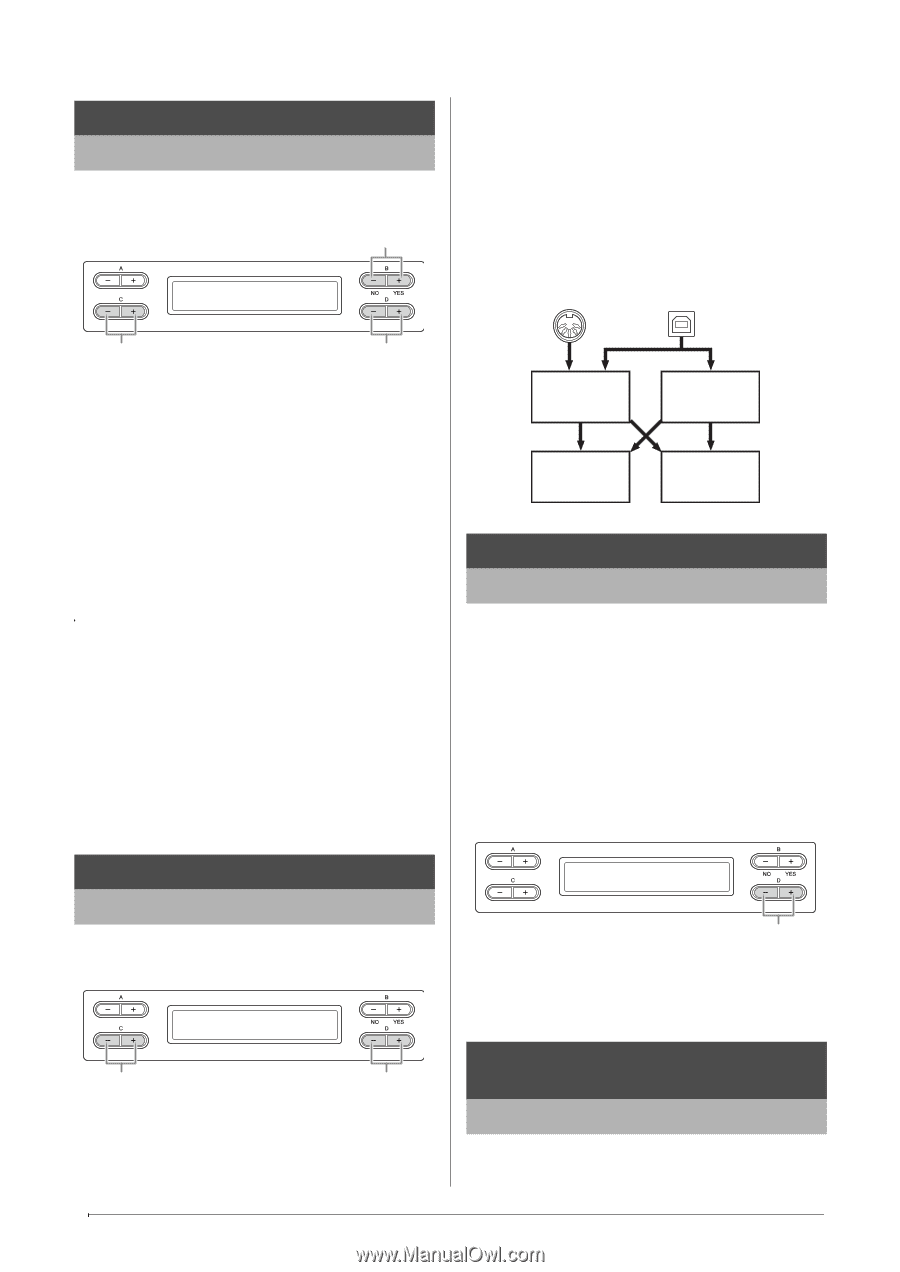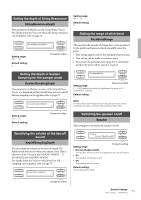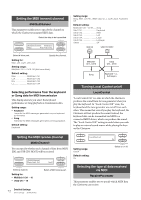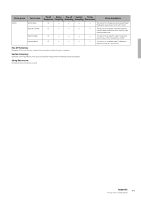Yamaha CLP-480 Owner's Manual - Page 72
Setting the MIDI transmit channel, Turning Local Control on/off, Selecting the type of data received
 |
View all Yamaha CLP-480 manuals
Add to My Manuals
Save this manual to your list of manuals |
Page 72 highlights
Setting the MIDI transmit channel MidiOutChannel This parameter enables you to specify the channel on which the Clavinova transmits MIDI data. Select the data to be transmitted. MidiOutChannel Keyboard Main Midi/Usb1 Ch1 Select a Voice part. Specify the channel. Setting for: Main, Left, Layer, Left Layer Setting range: Midi/Usb1 Ch1 - Ch16, Off (Not transmitted.) Default setting: Main Midi/Usb1 Ch1 Left Midi/Usb1 Ch2 M.L Midi/Usb1 Ch3 L.L Midi/Usb1 Ch4 Selecting performance from the keyboard or Song data for MIDI transmission This display also lets you select the keyboard performance or Song playback as transmission data. Setting range: • Keyboard Transmits the MIDI messages generated via your keyboard performance. • Song Transmits the MIDI messages generated via Song playback. Default setting: Keyboard Setting range: Song, Main, Left, M.L. (Main Layer), L.L. (Left Layer), Keyboard, Off Default setting: Midi/Usb1 Ch1 - Ch16.......Song Usb2 Ch1 Keyboard Usb2 Ch2 Main Usb2 Ch3 Left Usb2 Ch4 Layer Usb2 Ch5 LeftLayer Others Off MIDI IN USB TO HOST Midi/Usb1 Ch1- Ch16 Usb2 Ch1- Ch16 Song Keyboard - L.L. (Left Layer) Turning Local Control on/off LocalControl "Local Control On" is a state in which the Clavinova produces the sound from its tone generator when you play the keyboard. In "Local Control Off " state, the keyboard and the tone generator are cut off from each other. This means that even if you play the keyboard, the Clavinova will not produce the sound. Instead, the keyboard data can be transmitted via MIDI to a connected MIDI device, which can produce the sound. The "Local Control Off " setting is useful when you wish to play an external sound source while playing the keys on the Clavinova. Setting the MIDI receive channel MidiInChannel You can specify whether each channel of data from MIDI [IN] and USB [TO HOST] will be received. MidiInChannel Midi/Usb1 Ch1 Song Select a channel. Setting for: • Midi/Usb1 Ch1 - 16 • Usb2 Ch1 - 16 Select a MIDI receive part. 72 Detailed Settings Other settings - [FUNCTION] LocalControl On Setting range: On/Off Default setting: On Select on or off. Selecting the type of data received via MIDI ReceiveParameter This parameter enables you to specify which MIDI data the Clavinova can receive.