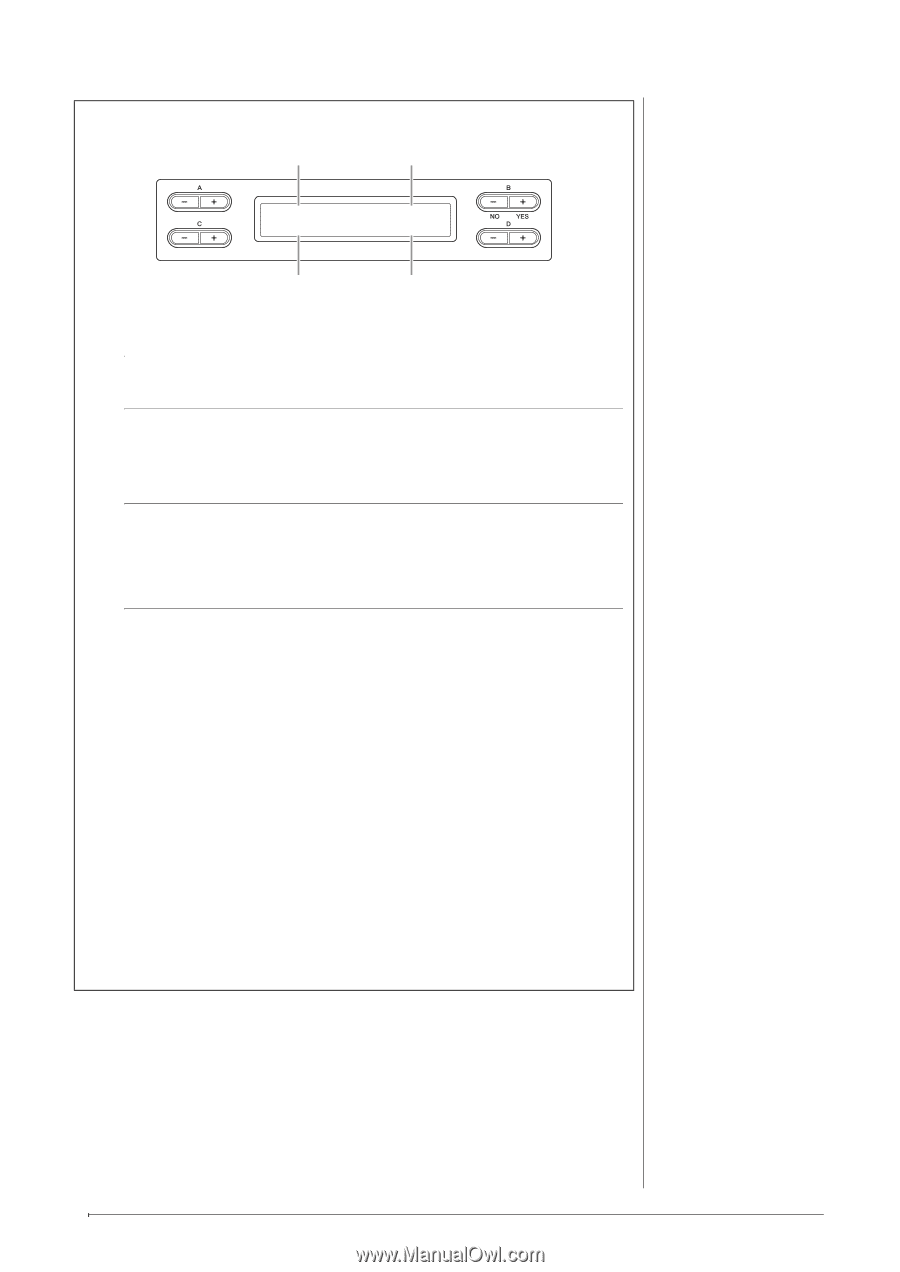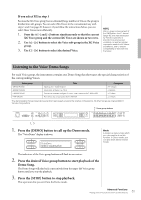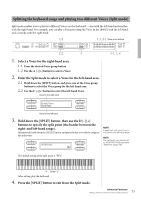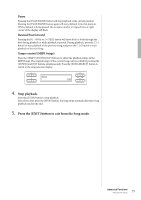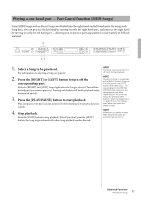Yamaha CLP-480 Owner's Manual - Page 26
Using Dual and Split simultaneously, Select a Voices for the right-hand area
 |
View all Yamaha CLP-480 manuals
Add to My Manuals
Save this manual to your list of manuals |
Page 26 highlights
Using Dual and Split simultaneously Voice 1 for the right hand Voice 2 for the right hand GrandPi a no Vi braphone Harpsi . 8' WoodBass Voice 1 for the left hand Voice 2 for the left hand Select a Voice(s) for the right-hand area When not using Dual (Voice 1 for the right-hand area) For information on selecting a Voice, see page 20. When using Dual (Voice 1 and 2 for the right-hand area) For information on selecting Voices, see page 24. Select a Voice(s) for the left-hand area When not using Dual (Voice 1 for the left-hand area) 1. Hold down the [SPLIT] button, and press one of the Voice group buttons to select the Voice group for the left-hand area. 2. Use the C [-][+] buttons to select the left-hand Voice. When using Dual (Voice 1 and 2 for the left-hand area) • Using Voices in different Voice groups 1. Hold down the [SPLIT] button, press two different Voice group buttons simultaneously to enter the Dual mode. 2. Select the Voices for layering. 2-1 Use the C [-][+] buttons to select Voice 1. 2-2 Use the D [- (NO)][+ (YES)] buttons to select Voice 2. • Using Voices in the same Voice group 1. Hold down the [SPLIT] button, and press the desired Voice group button. 2. Select the Voices for layering. 2-1 Use the C [-][+] buttons to select Voice 1. 2-2 Press the D [- (NO)] or [+ (YES)] button to enter the Dual mode then use the D [- (NO)][+ (YES)] buttons to select Voice 2. Press the [SPLIT] button to exit from the Split mode, or press any Voice group button from the Dual mode. 26 Advanced Functions Playing various musical instrument sounds (Voices)