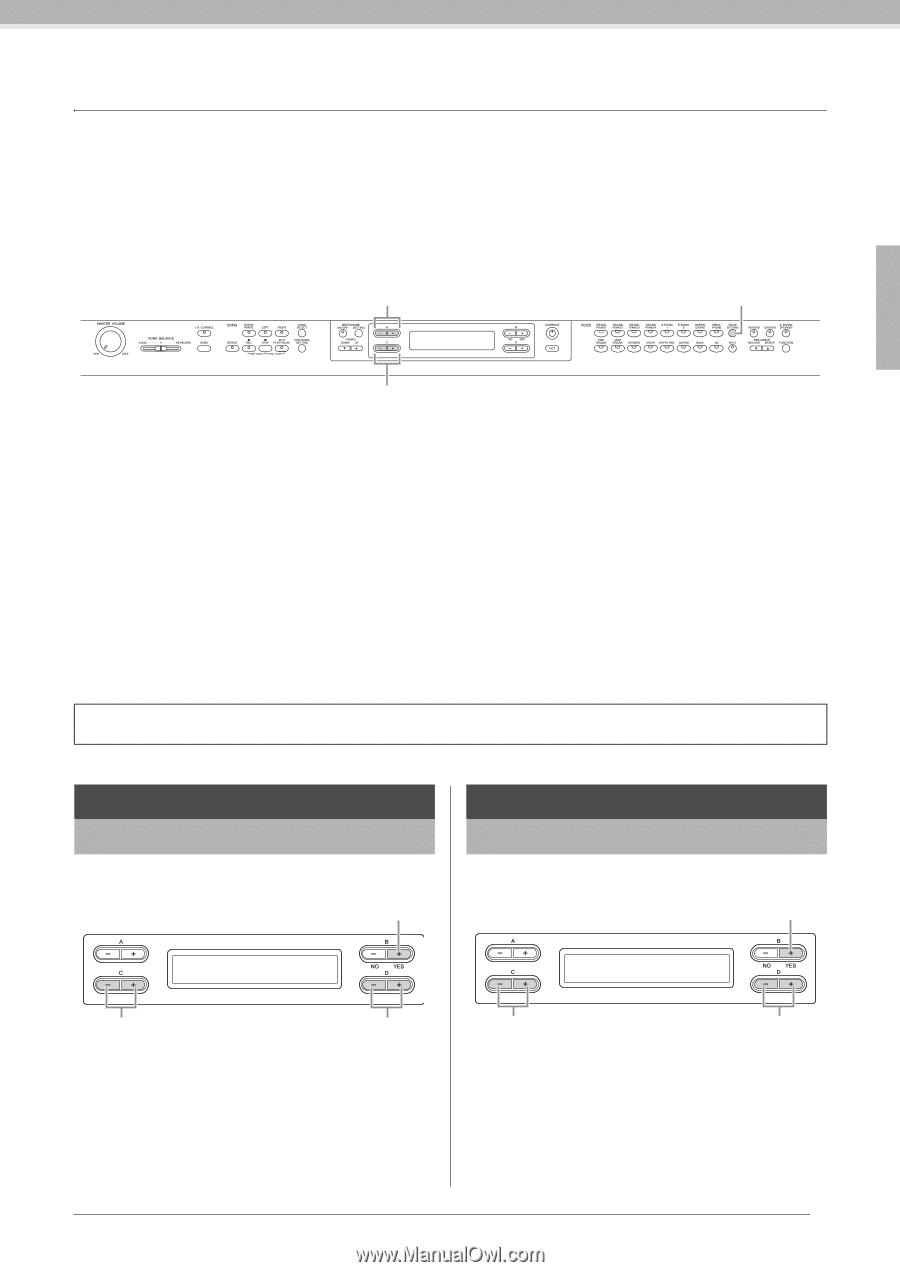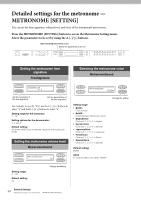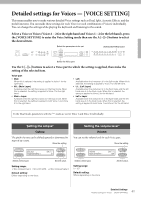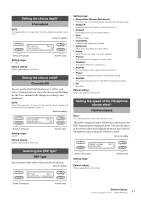Yamaha CLP-480 Owner's Manual - Page 61
Detailed settings for Voices — [VOICE SETTING
 |
View all Yamaha CLP-480 manuals
Add to My Manuals
Save this manual to your list of manuals |
Page 61 highlights
Detailed settings for Voices - [VOICE SETTING] This menu enables you to make various detailed Voice settings such as Dual, Split, Acoustic Effects, and the pedal functions. You can make these settings for each Voice (or each combination of Voices) individually. You can change the settings while playing the keyboard and listening to the sound. Select a Voice or Voices (Voices 1 - 2 for the right hand and Voices 1 - 2 for the left hand), press the [VOICE SETTING] to enter the Voice Setting mode then use the A [-][+] buttons to select the desired item. Select the parameters to be set. [VOICE SETTING] button Select the Voice part. Use the C [-][+] buttons to select a Voice part to which the setting is applied, then make the setting of the selected item. Voice part • Main When this is selected, the setting is applied to Voice 1 for the right hand. • M.L. (Main Layer) Available when the right hand area is in the Dual mode. When this is selected, the setting is applied to Voice 2 for the right hand. • Main × Layer Available when the right hand area is in the Dual mode. When this is selected, the setting is applied to both Voice 1 and Voice 2 for the right hand. • Left Available when the instrument is in the Split mode. When this is selected, the setting is applied to Voice 1 for the left hand. • L.L. (Left Layer) Available when the instrument is in the Split mode and the left hand area is in the Dual mode. When this is selected, the setting is applied to Voice 2 for the left hand. • Left × Layer Available when the instrument is in the Split mode and the left hand area is in the Dual mode. When this is selected, the setting is applied to both Voice 1 and Voice 2 for the left hand. In the Dual mode, parameters with the "*" mark are set for Voice 1 and Voice 2 individually. Setting the octave* Octave The pitch of a note can be shifted upward or downward in steps of an octave. Store the setting. Setting the volume level* Volume You can set the volume level for each Voice part. Store the setting. Octave Main(GrndPno ) Set?_ > 0 Volume Main(GrndPno ) Set?_ > 100 Select a Voice part. Set the value. Setting range: -2 (two octaves lower) - 0 (no pitch shift) - +2 (two octaves higher) Default setting: Differs depending on the Voice. Select a Voice part. Setting range: 0 - 127 Default setting: Differs depending on the Voice. Set the value. Detailed Settings 61 Detailed settings for Voices - [VOICE SETTING]