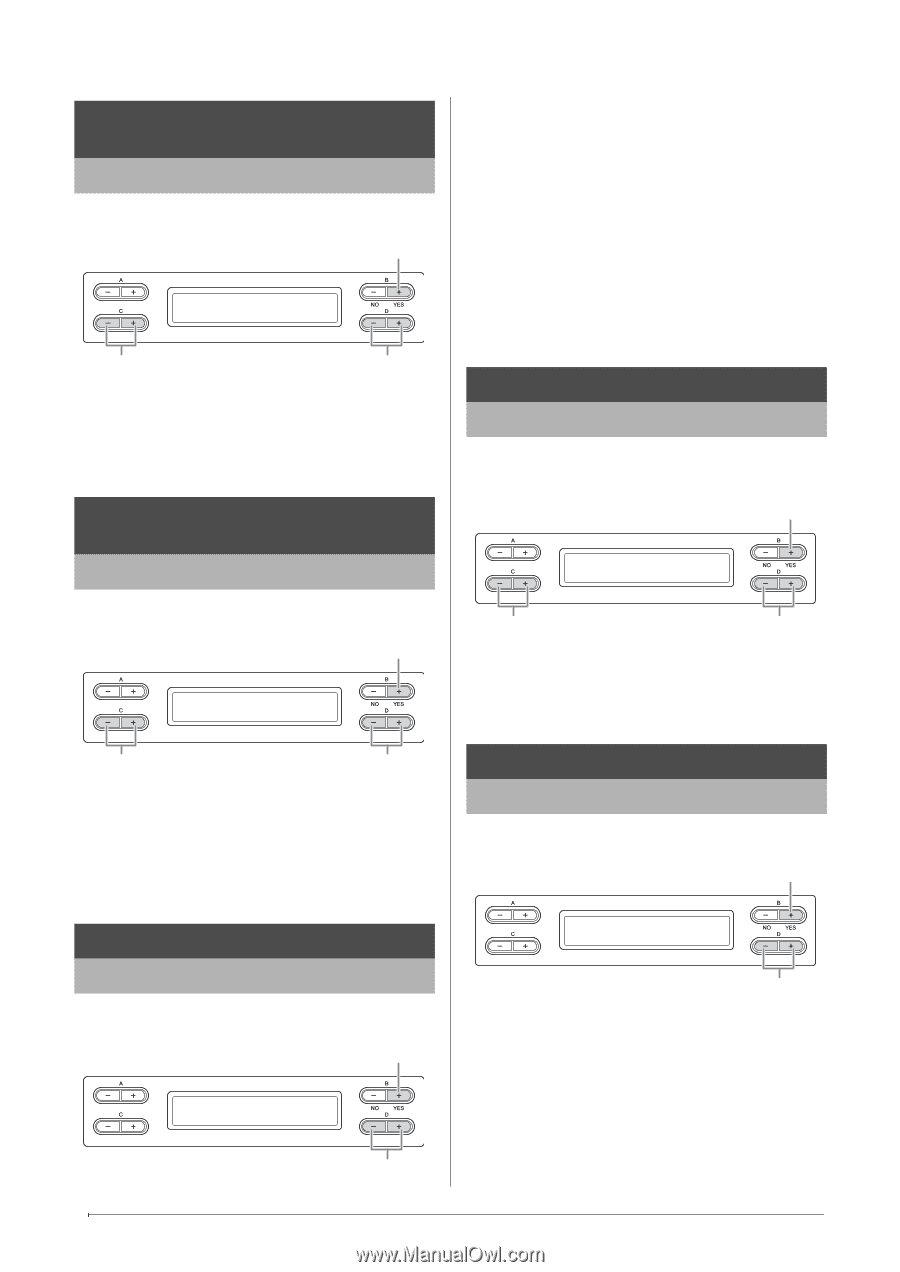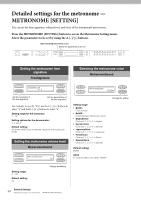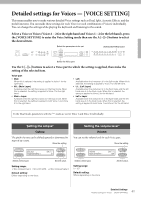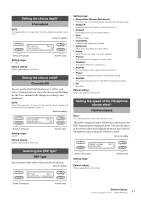Yamaha CLP-480 Owner's Manual - Page 62
Selecting the reverb type
 |
View all Yamaha CLP-480 manuals
Add to My Manuals
Save this manual to your list of manuals |
Page 62 highlights
Setting the position of right and left channels* Pan You can specify the position in the stereo image from which you hear the sound. Store the setting. Pan Main(GrndPno ) Set?_ > C Select a Voice part. Setting range: L64 (hard left) - C (center) - R63 (hard right) Default setting: Differs depending on the Voice. Set the value. Make fine adjustments to the pitch (only in Dual mode) Detune The pitch of the two sounds selected in the Dual mode can be "skewed" slightly away from each other. Store the setting. Detune MainxLayer Set?_ > + 3 Setting range: • Room Simulates reverberation in a room. • Hall1 Simulates reverberation in a concert hall. • Hall2 Reverberation is slightly longer than that of "Hall1." • Stage Reverberation suitable for a solo instrument sound. • Plate Reverberation simulating that created by vibration of a metal plate. Default setting: Differs depending on the Voice or Voice combination. Setting the reverb depth* ReverbSend NOTE The reverb effect is not applied if the ReverbSend parameter is set to "0." Store the setting. ReverbSend Main(GrndPno ) Set?_ > 10 Select a Voice part. Setting range: 0 - 127 Default setting: Differs depending on the Voice. Set the value. Select a Voice part. Set the value. Setting range: -20 - +20 (Positive (+) settings will raise the pitch of Voice 1 and lower the pitch of Voice 2. Negative (-) settings will do the opposite.) Default setting: Differs depending on the Voice. Selecting the chorus type ChorusType The Chorus Type selection is applied to all the Voice parts commonly or the instrument entirely. Store the setting. Selecting the reverb type ReverbType The Reverb Type selection is applied to all the Voice parts commonly or the instrument entirely. Store the setting. ReverbType Set?_ > Hall1 Set the value. 62 Detailed Settings Detailed settings for Voices - [VOICE SETTING] ChorusType Set?_ > Chorus Set the value. Setting range: • Chorus Adds a rich, spacious sound. • Celeste Adds swell and a spacious sound. • Flanger Adds swell effects similar to the sound of an ascending or descending jet plane. Default setting: Differs depending on the Voice or Voice combination.