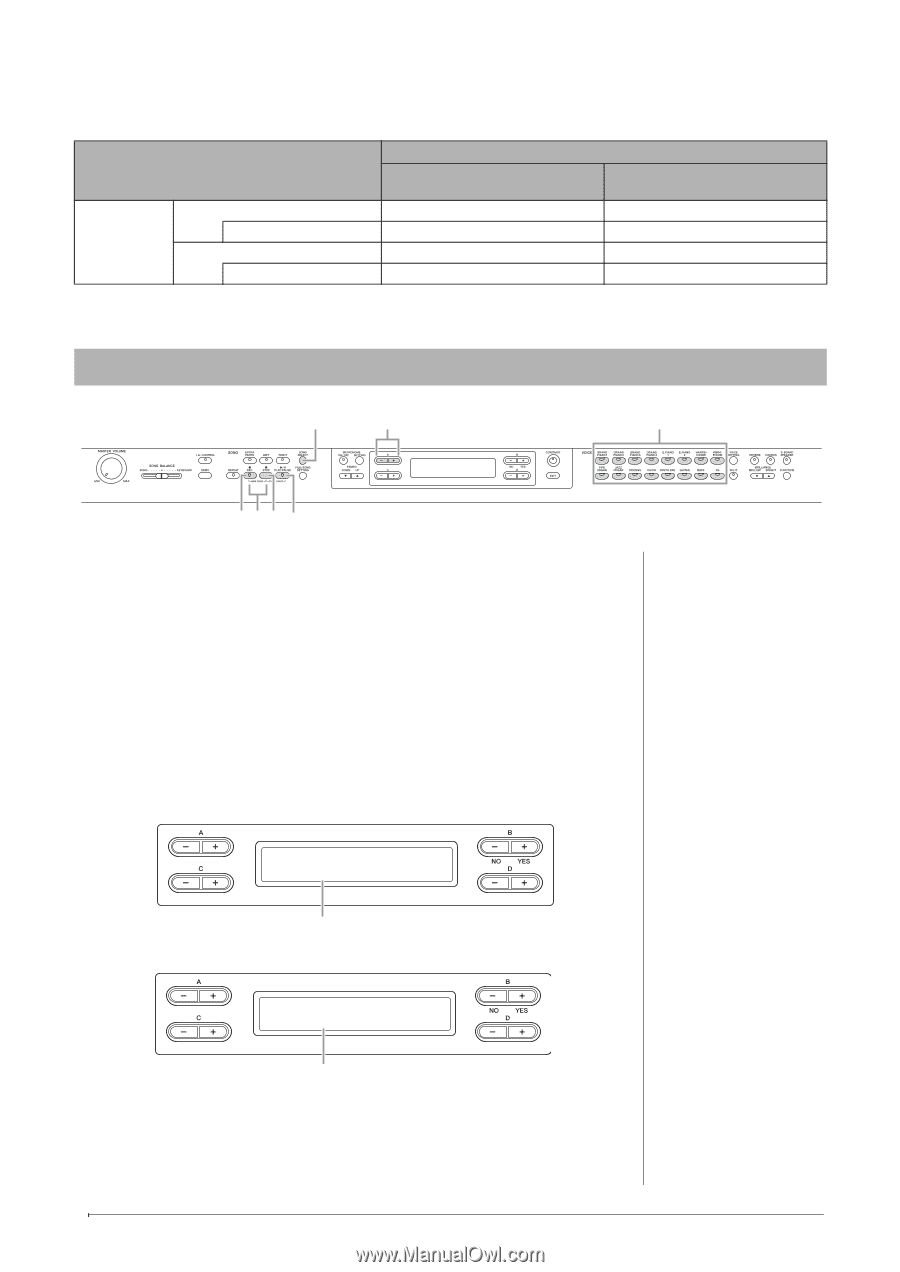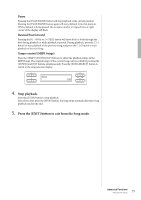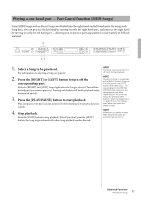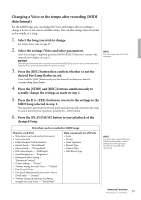Yamaha CLP-480 Owner's Manual - Page 34
Recording without specifying the Part (MIDI/Audio data format
 |
View all Yamaha CLP-480 manuals
Add to My Manuals
Save this manual to your list of manuals |
Page 34 highlights
Refer to the following table concerning the relation between data format, recording method, and recording destination (Drive). Recording Method Recording without specifying the Part Multi Recording of specific Parts Data format MIDI Song Recording destination (Drive) Audio Song Recording destination (Drive) Yes MEMORY/USB1* Yes USB AUDIO Yes MEMORY/USB1* No - * The Song cannot be recorded to the PRESET drive. The MEMORY drive will be selected automatically even if you try selecting the PRESET drive. Recording without specifying the Part (MIDI/Audio data format) 1-1 1-2 3 4 2 6 5, 7 1 Select a Drive as recording destination. 1-1 Press the [SONG SELECT] button. 1-2 Use the A [-]/[+] button to select the Drive as recording destination. For details about the four Drives, data format and recording method, refer to the table above. 2. Simultaneously press the [REC] and [STOP] buttons to create an empty new Song. When the MIDI recording ("MEMORY" or "USB1") is selected in step 1: MEMORY M_____ : NewSong Bar 001 _ /_ Empty new Song file When the Audio recording ("USB AUDIO") is selected in step 1: USB AUDIO A_____ : NewAudio 00:00 _ /_ Empty new Song file NOTICE If you select a Song other than "New Song" and "New Audio" as recording destination, recording will overwrite and erase the already-recorded data. 34 Advanced Functions Recording your performance