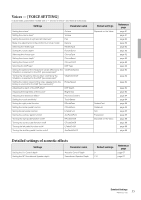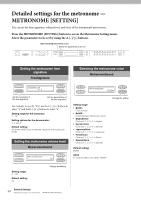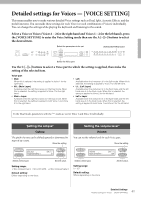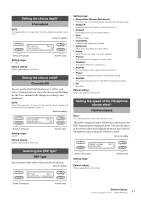Yamaha CLP-480 Owner's Manual - Page 60
Detailed settings for the metronome — METRONOME [SETTING
 |
View all Yamaha CLP-480 manuals
Add to My Manuals
Save this manual to your list of manuals |
Page 60 highlights
Detailed settings for the metronome - METRONOME [SETTING] You can set the time signature, volume level, and voice of the instrument's metronome. Press the METRONOME [SETTING] button to access the Metronome Setting menu. Select the parameters to be set by using the A [-]/[+] buttons. METRONOME [SETTING] button Select the parameters to be set Setting the metronome time signature TimeSignature Selecting the metronome voice MetronomeSound TimeSignature 4/ 4 Set the numerator of the time signature. Set the denominator of the time signature. For example, to specify "3/4," use the C [-]/[+] buttons to select "3" and the D [-]/[+] buttons to select "4." Setting range for the numerator: 1 - 16 Setting options for the denominator: 2, 4, and 8 Default setting: 4/4 (when a MIDI Song is selected; depends on the particular Song) Setting the metronome volume level MetronomeVolume MetronomeVolume 82 MetronomeSound BellOff Change the setting Setting range: • BellOn Click and bell • BellOff Click (standard metronome sound) • EnglishVoice Click and "1, 2, 3, 4" in English • GermanVoice Click and "1, 2, 3, 4" in German • JapaneseVoice Click and "1, 2, 3, 4" in Japanese • FrenchVoice Click and "1, 2, 3, 4" in French • SpanishVoice Click and "1, 2, 3, 4" in Spanish Default setting: BellOff NOTE To mute the beat count, select "BellOff." Setting range: 0 - 127 Default setting: 82 Change the setting 60 Detailed Settings Detailed settings for the metronome - METRONOME [SETTING]