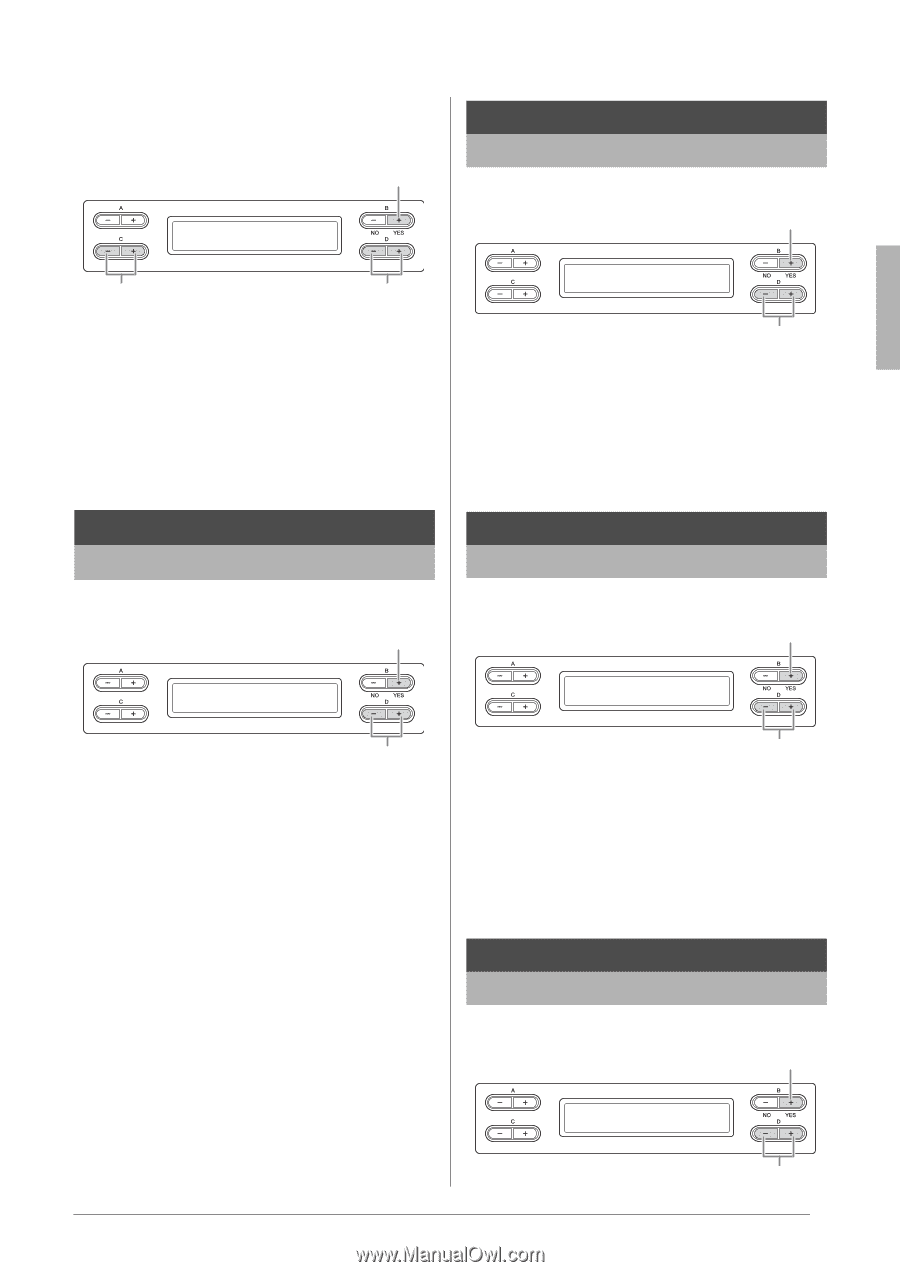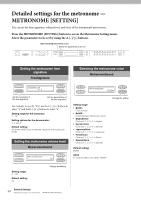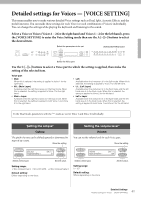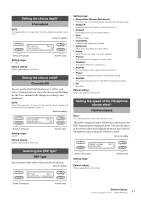Yamaha CLP-480 Owner's Manual - Page 65
Setting the right pedal function, RPedalFunc
 |
View all Yamaha CLP-480 manuals
Add to My Manuals
Save this manual to your list of manuals |
Page 65 highlights
the volume level of Voices in the [HARPSICHORD] and [PIPE ORGAN] do not change regardless of how you play the keyboard, the default setting for these Voices is 127. (See the setting range below.) Store the setting. TouchSense Main(GrndPno ) Set?_ > 64 Select a Voice part. Set the value. Setting range: 0 (softest) - 64 (largest changes in the level) - 127 (loudest and fixed) Default setting: Differs depending on the Voice. NOTE "TouchSense" determines the manner and degree to which the volume level changes in response to your touch on the keyboard. The MIDI note-on velocity data is not changed; the volume level is changed for the same velocity data. Setting the center pedal function CPedalFunc Various functions (other than the original one) can be assigned to the center pedal. Store the setting. CPedalFunc Set?_ > Sostenuto Setting range: • Sustain • Sostenuto • Soft • RotarySpeed • VibeRotor Default Setting: Sostenuto Set the value. Setting the right pedal function RPedalFunc Various functions (other than the original one) can be assigned to the right pedal. Store the setting. RPedalFunc Set?_ > SustainCont Setting range: Set the value. • Sustain ON/OFF switch type damper • SustainCont (Sustain Continuously) Damper that sustains the sound proportionately to how deeply you press the pedal • Sostenuto Sostenuto (page 16) • Soft Soft (page 16) • Expression A function that lets you create changes in dynamics (volume) as you play • PitchBend Up A function that smoothly raises the pitch • PitchBend Down A function that smoothly lowers the pitch • RotarySpeed Change the rotational speed of the JazzOrgan rotary speaker (switch between fast/slow each time you press the pedal) • VibeRotor Switch the vibraphone vibrato on/off (switch on/off each time you press the pedal) Default setting: SustainCont Setting the left pedal function LPedalFunc Various functions (other than the original one) can be assigned to the left pedal. Store the setting. LPedalFunc Set?_ > Soft Setting range: Set the value. • Sustain • Sostenuto • Soft • RotarySpeed • VibeRotor Default Setting: Rotary Speed (JazzOrgan and MellowOrgan), Vibraphone (VibeRotor), Soft (other Voices) Setting the auxiliary pedal function AuxPedalFunc You can assign a function to the pedal connected to the Clavinova's AUX PEDAL jack. Store the setting. AuxPedalFunc Set?_ > Expression Set the value. Detailed Settings 65 Detailed settings for Voices - [VOICE SETTING]