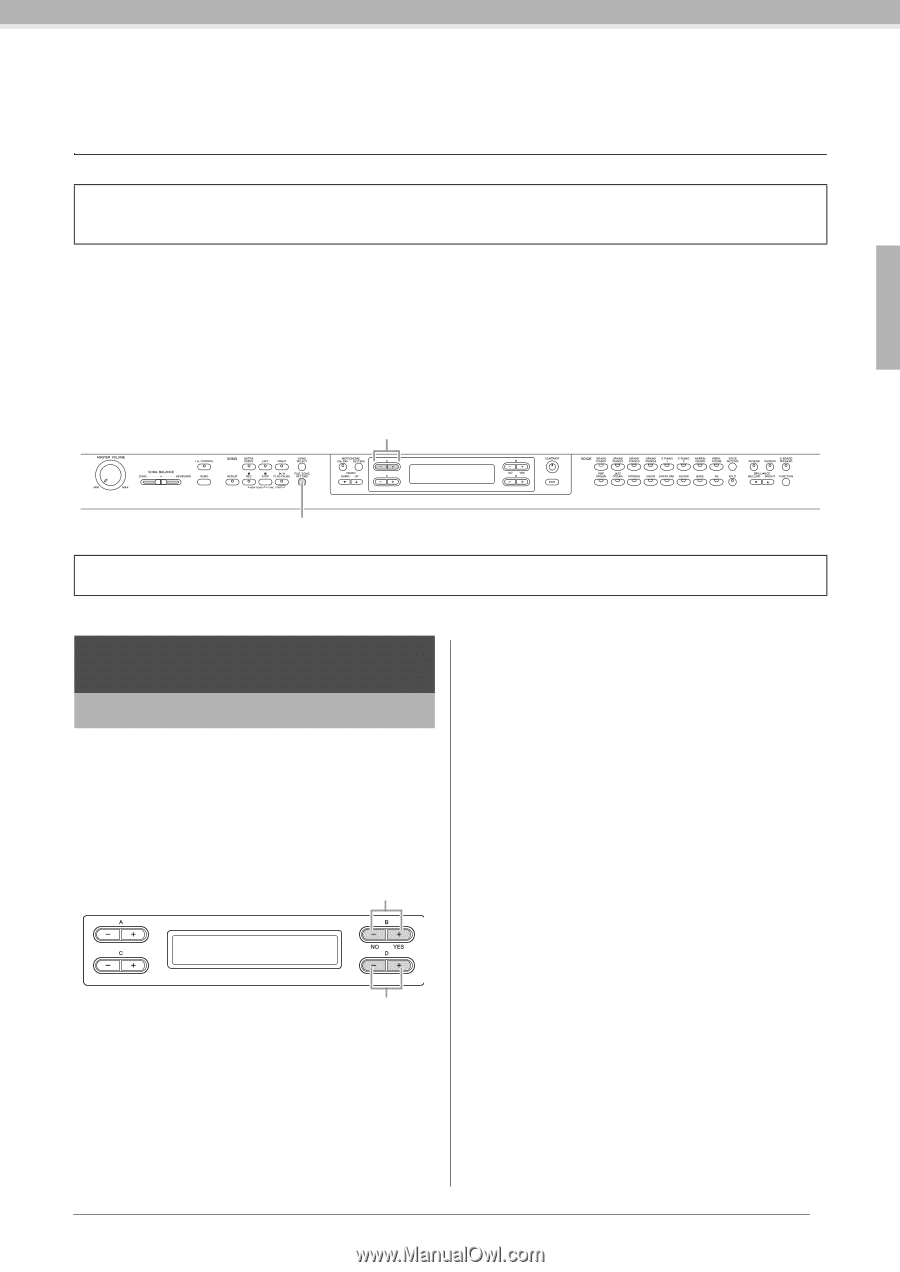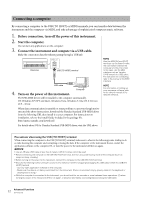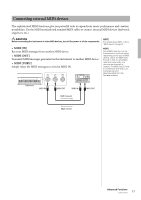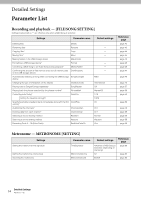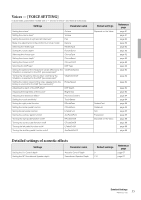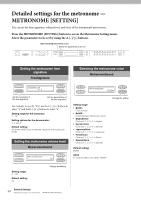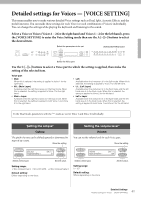Yamaha CLP-480 Owner's Manual - Page 57
Detailed settings for recording and playback — [FILE/SONG SETTING
 |
View all Yamaha CLP-480 manuals
Add to My Manuals
Save this manual to your list of manuals |
Page 57 highlights
Detailed settings for recording and playback - [FILE/SONG SETTING] For information on the settings "Delete" through "CharacterCode," see "Handling Song files - [FILE/SONG SETTING]" on page 41. You can make detailed settings for the selected Song. First, select the desired Song from "PRESET," "MEMORY," or "USB1" (see page 28). Select the desired Song and press the [FILE/SONG SETTING] button to access the "File/ SongSetting" menu. Select the parameters to be set by using the A [-]/[+] buttons. Select the parameters to be set [FILE/SONG SETTING] button Settings marked with a "*" are effective only when a MIDI Song is selected. Playing back a Song / all Songs repeatedly SongRepeat You can continuously play 50 Piano Preset Songs, all Songs saved in a designated folder in the USB storage device, or repeatedly play a single Song. When you start playback, the instrument plays the Song you selected using the front panel, then starts repeat playback of the specified Songs until you press the [STOP] button. Select the playback method. SongRepeat All PRESET • Random Continuously plays back all Songs within a designated range in random order. Range designated for repeated playback: • PRESET All 50 Preset Songs • MEMORY All Songs in the instrument's MEMORY drive • USB1 - USBx All MIDI Songs in designated folder in the connected USB storage device • USB AUDIO All Audio Songs in designated folder in the connected USB storage device NOTE When you selected "Off" or "Single" for Playback method, the range designated for repeated playback cannot be changed. The "---" is appeared in the lower right of the display. Specify the repeated Songs. Playback method: • Off Disables repeated playback. • Single Repeatedly plays back a selected single Song. • All Continuously plays back all Songs within a designated range in order. Detailed Settings 57 Detailed settings for recording and playback - [FILE/SONG SETTING]