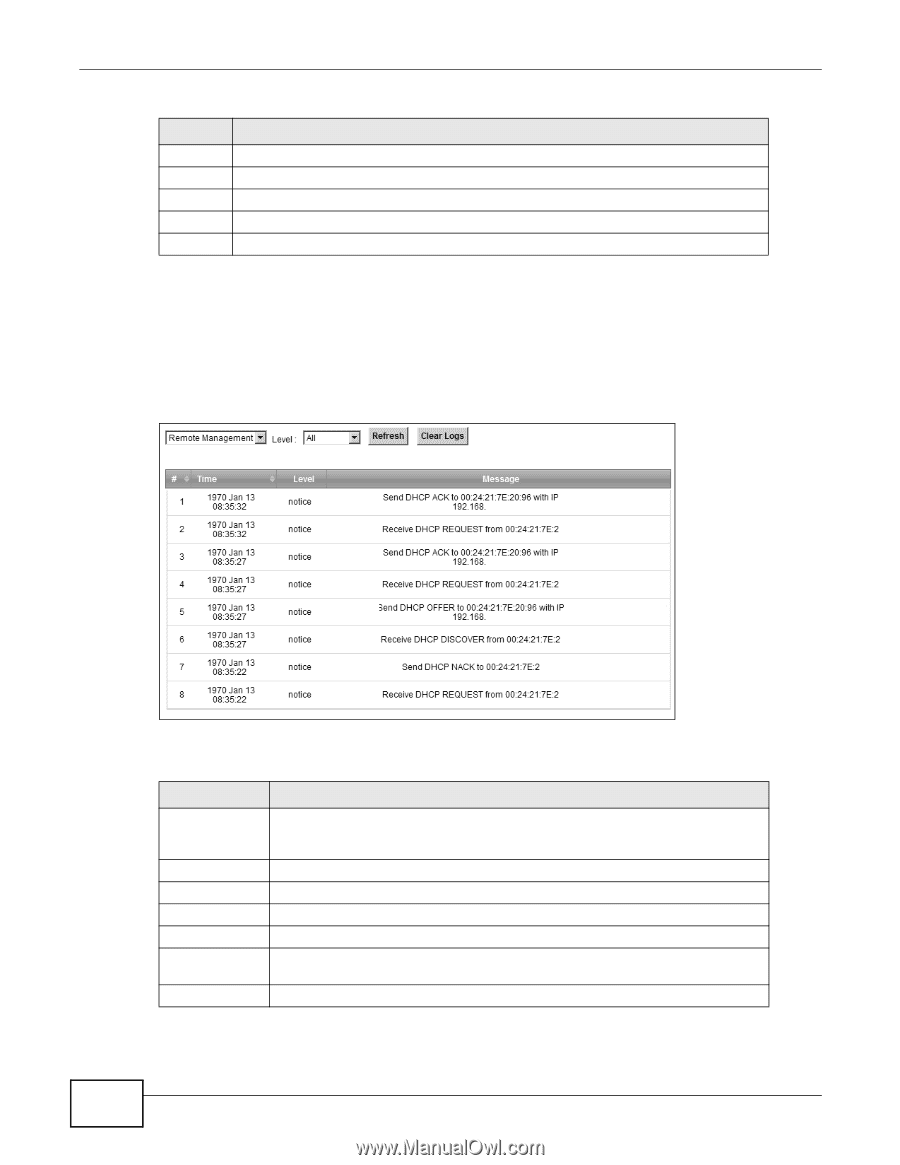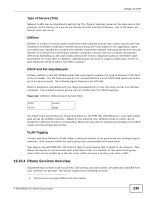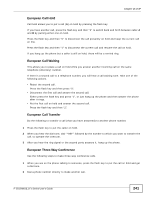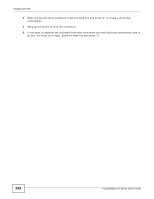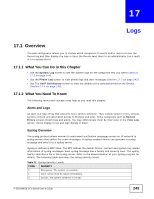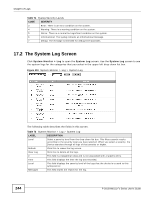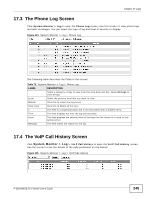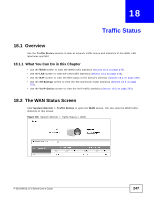ZyXEL P-2812HNU-F1 User Guide - Page 244
The System Log Screen
 |
View all ZyXEL P-2812HNU-F1 manuals
Add to My Manuals
Save this manual to your list of manuals |
Page 244 highlights
Chapter 17 Logs Table 71 Syslog Severity Levels CODE SEVERITY 3 Error: There is an error condition on the system. 4 Warning: There is a warning condition on the system. 5 Notice: There is a normal but significant condition on the system. 6 Informational: The syslog contains an informational message. 7 Debug: The message is intended for debug-level purposes. 17.2 The System Log Screen Click System Monitor > Log to open the System Log screen. Use the System Log screen to see the system logs for the categories that you select in the upper left drop-down list box. Figure 113 System Monitor > Log > System Log The following table describes the fields in this screen. Table 72 System Monitor > Log > System Log LABEL DESCRIPTION Level Select a severity level from the drop-down list box. This filters search results according to the severity level you have selected. When you select a severity, the Device searches through all logs of that severity or higher. Refresh Click this to renew the log screen. Clear Log Click this to delete all the logs. # This field is a sequential value and is not associated with a specific entry. Time This field displays the time the log was recorded. Level This field displays the severity level of the logs that the device is to send to this syslog server. Messages This field states the reason for the log. 244 P-2812HNU(L)-Fx Series User's Guide