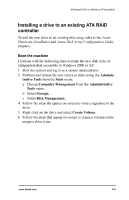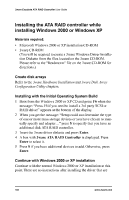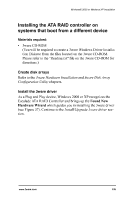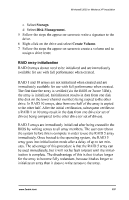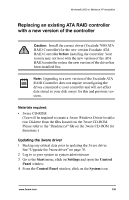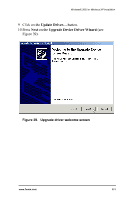3Ware 7000-2 User Guide - Page 106
3Ware 7000-2 - Escalade RAID Controller Manual
 |
UPC - 693494700022
View all 3Ware 7000-2 manuals
Add to My Manuals
Save this manual to your list of manuals |
Page 106 highlights
3ware Escalade ATA RAID Controller User Guide Figure 37. Found New Hardware Wizard Reboot the machine Log in as system administrator when you reboot the system. You should see a brief splash screen, followed immediately by an "Installation Complete" notification. Continue with the following steps to make any new disk arrays or independent disks accessible to Windows 2000 or XP. 1 Remove the driver diskette, then select Yes to restart the system. The system may not boot if you don't remove the diskette. 2 Partition and format the new arrays or disks using Disk Administrator: a Choose Administrative Tools from the Start menu. b Choose Computer Management from the Administrative Tools menu. 106 www.3ware.com
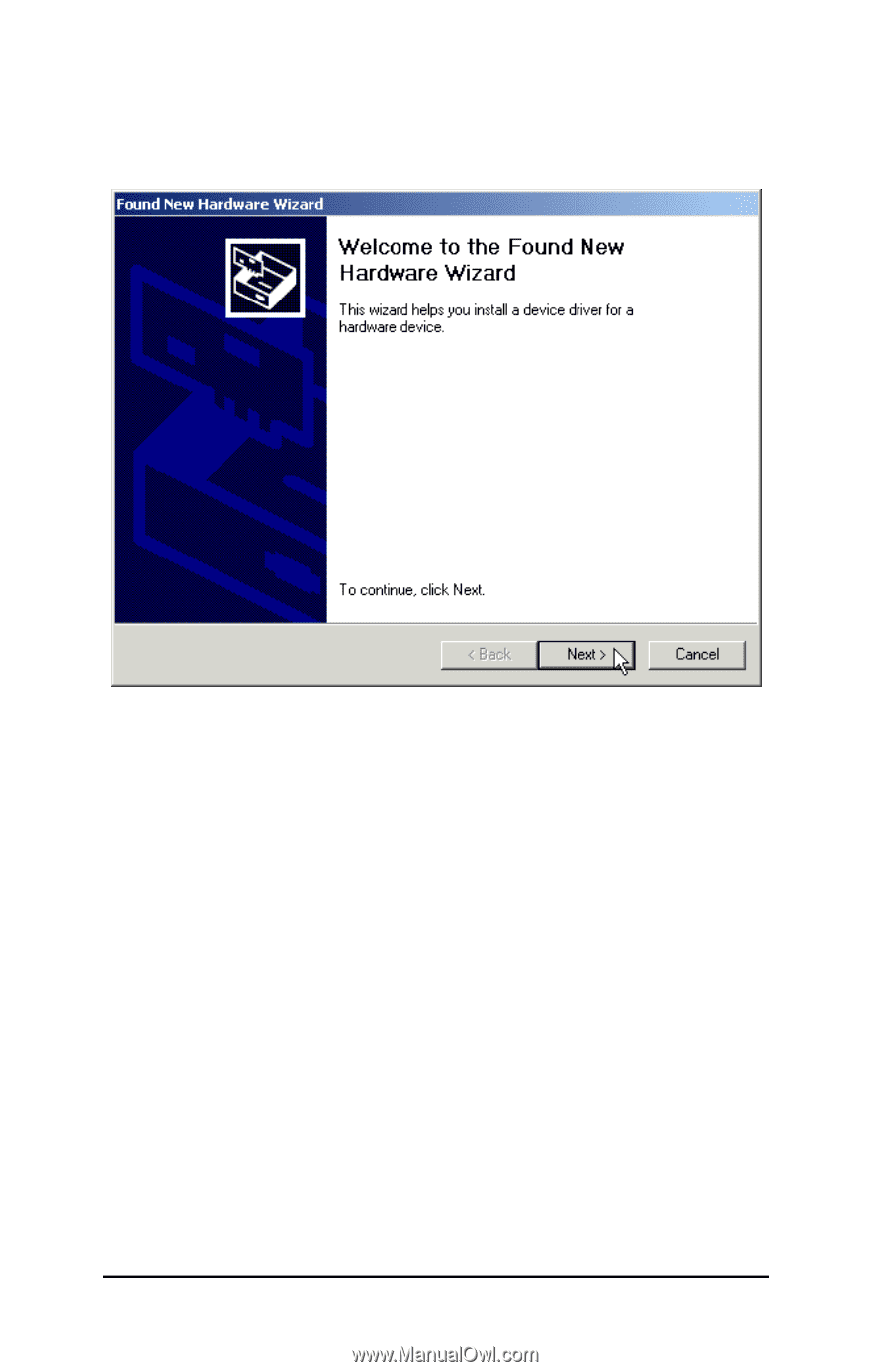
3ware Escalade ATA RAID Controller
User Guide
106
www.3ware.com
Figure 37.
Found New Hardware Wizard
Reboot the machine
Log in as system administrator when you reboot the system. You
should see a brief splash screen, followed immediately by an
“Installation Complete” notification. Continue with the following
steps to make any new disk arrays or independent disks accessible
to Windows 2000 or XP.
1
Remove the driver diskette, then select
Yes
to restart the system.
The system may not boot if you don’t remove the diskette.
2
Partition and format the new arrays or disks using
Disk Admin-
istrator
:
a
Choose
Administrative Tools
from the
Start
menu.
b
Choose
Computer Management
from the
Administrative
Tools
menu.