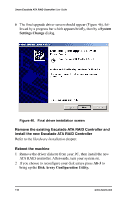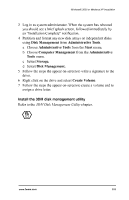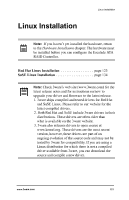3Ware 7000-2 User Guide - Page 118
3Ware 7000-2 - Escalade RAID Controller Manual
 |
UPC - 693494700022
View all 3Ware 7000-2 manuals
Add to My Manuals
Save this manual to your list of manuals |
Page 118 highlights
3ware Escalade ATA RAID Controller User Guide 6 The final upgrade driver screen should appear (Figure 46), followed by a progress bar which appears briefly, then by a System Settings Change dialog. Figure 46. Final driver installation screen Remove the existing Escalade ATA RAID Controller and install the new Escalade ATA RAID Controller Refer to the Hardware Installation chapter. Reboot the machine 1 Remove the driver diskette from your PC, then install the new ATA RAID controller. Afterwards, turn your system on. 2 If you choose to reconfigure your disk arrays press Alt-3 to bring up the Disk Array Configuration Utility. 118 www.3ware.com
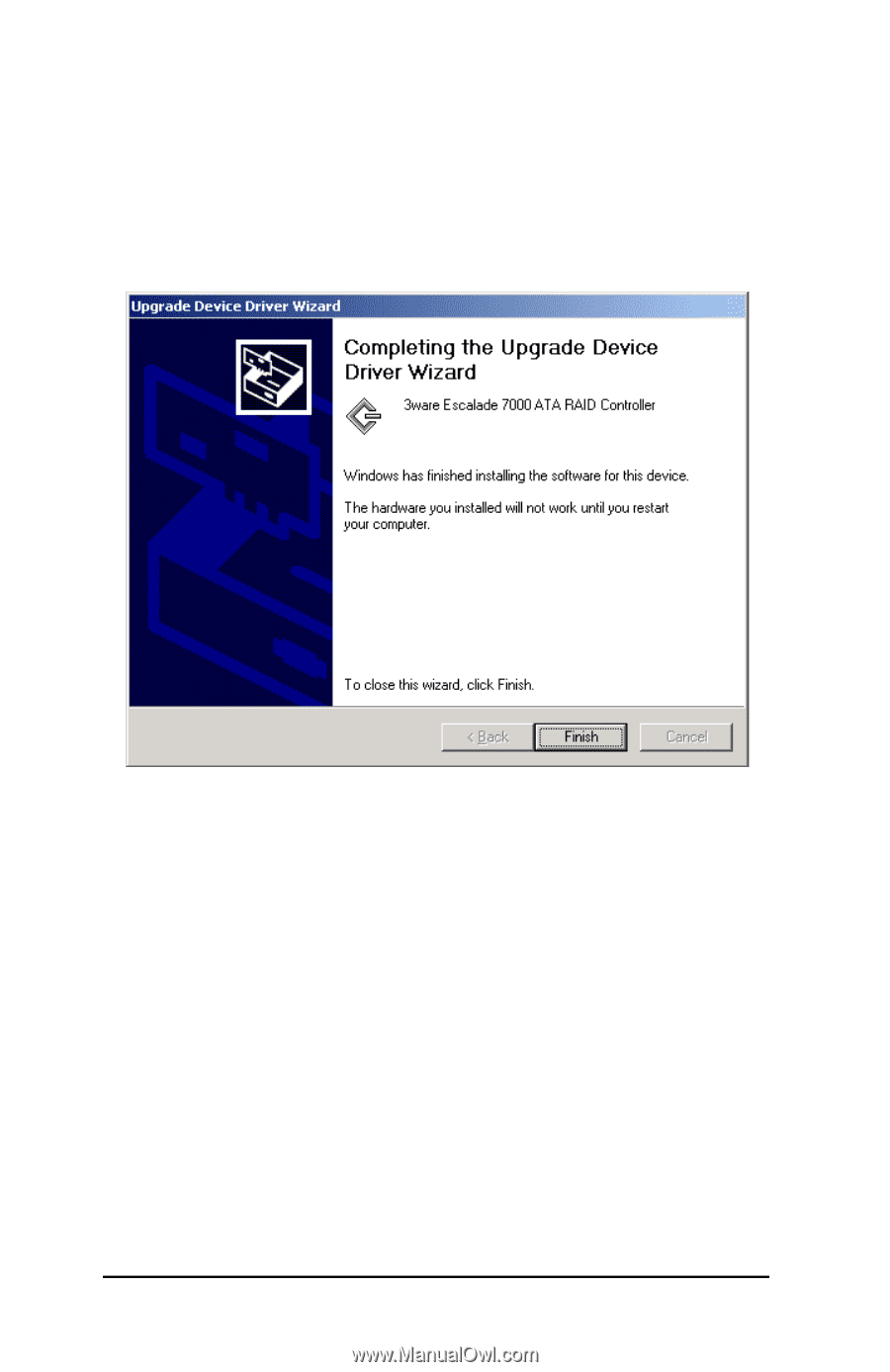
3ware Escalade ATA RAID Controller
User Guide
118
www.3ware.com
6
The final upgrade driver screen should appear (Figure 46), fol-
lowed by a progress bar which appears briefly, then by a
System
Settings Change
dialog.
Figure 46.
Final driver installation screen
Remove the existing Escalade ATA RAID Controller and
install the new Escalade ATA RAID Controller
Refer to the
Hardware Installation
chapter.
Reboot the machine
1
Remove the driver diskette from your PC, then install the new
ATA RAID controller. Afterwards, turn your system on.
2
If you choose to reconfigure your disk arrays press
Alt-3
to
bring up the
Disk Array Configuration Utility.