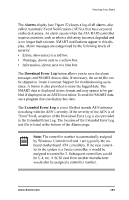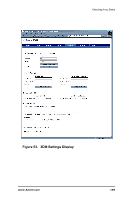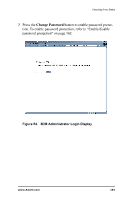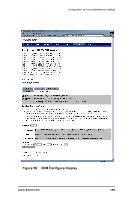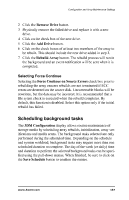3Ware 7000-2 User Guide - Page 162
3Ware 7000-2 - Escalade RAID Controller Manual
 |
UPC - 693494700022
View all 3Ware 7000-2 manuals
Add to My Manuals
Save this manual to your list of manuals |
Page 162 highlights
3ware Escalade ATA RAID Controller User Guide Figure 55. 3DM User Login Display Enable/disable password protection With the 3DM password utility enabled, using 3DM will require entering the password into the login display shown in Figure 54. To enable password protection, be sure to perform the setup procedure on page 160, then select the Enabled option in the Password Setup portion of the 3DM Settings display (see Figure 53). To disable the utility, you must log in as an Administrator before you are permitted to select the Disabled option in the Settings window. If both Administrator and User Passwords are enabled, you are prompted for both the User and Administrator passwords. 162 www.3ware.com
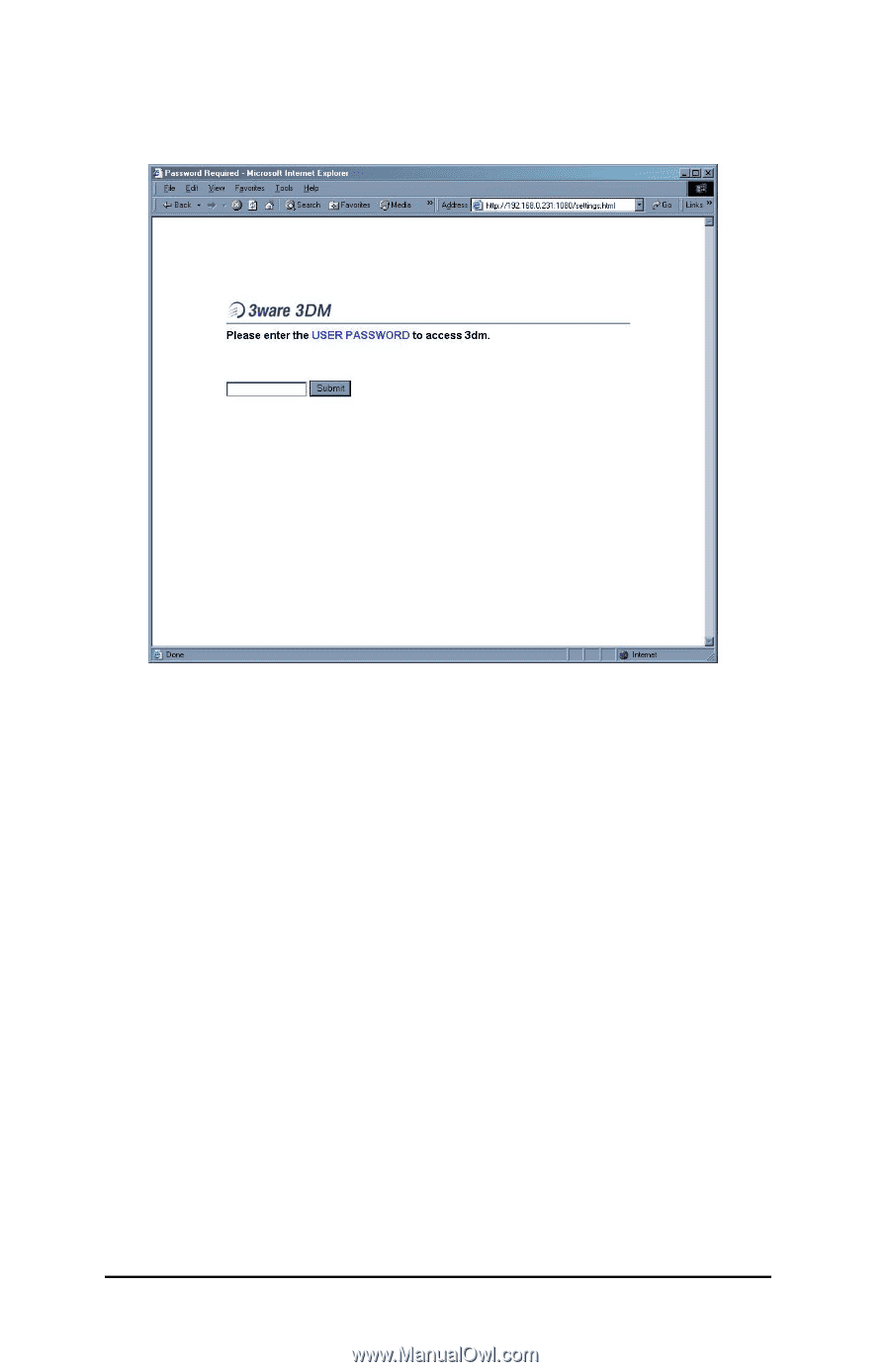
3ware Escalade ATA RAID Controller
User Guide
162
www.3ware.com
Figure 55.
3DM User Login Display
Enable/disable password protection
With the 3DM password utility enabled, using 3DM will require
entering the password into the login display shown in Figure 54. To
enable password protection, be sure to perform the setup procedure
on page 160, then select the
Enabled
option in the
Password Setup
portion of the 3DM
Settings
display (see Figure 53). To disable the
utility, you must log in as an Administrator before you are permit-
ted to select the
Disabled
option in the
Settings
window. If both
Administrator and User Passwords are enabled, you are prompted
for both the User and Administrator passwords.