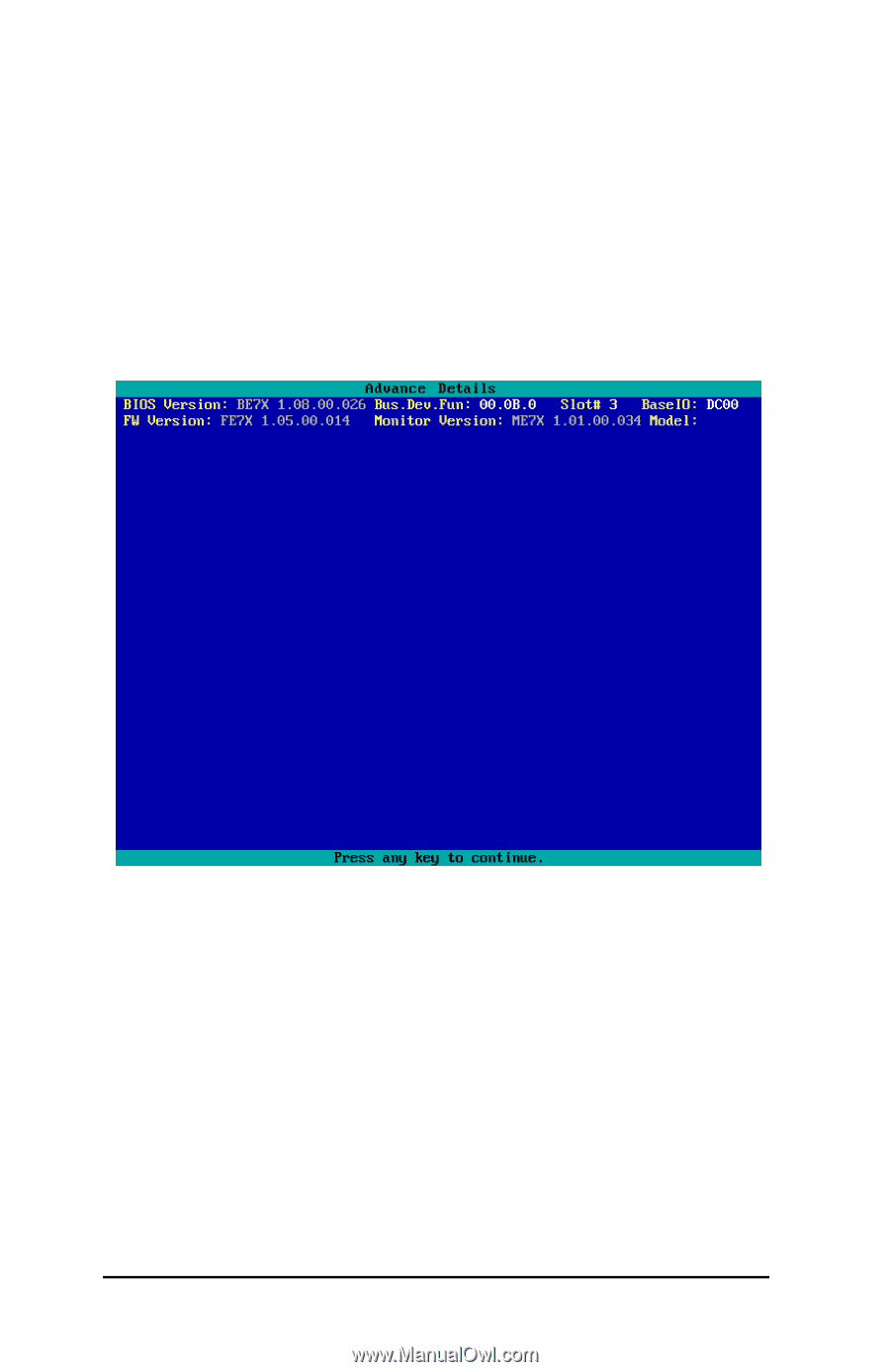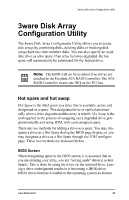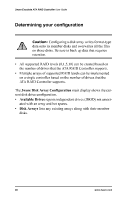3Ware 7000-2 User Guide - Page 48
3Ware 7000-2 - Escalade RAID Controller Manual
 |
UPC - 693494700022
View all 3Ware 7000-2 manuals
Add to My Manuals
Save this manual to your list of manuals |
Page 48 highlights
3ware Escalade ATA RAID Controller User Guide Displaying advance details Selecting Shift-F5 will show the software versions (BIOS, Firmware, monitor) and slot # of the 3ware card (see Figure 10). Press Escape to return to the main 3ware Disk Array Configuration screen. Figure 10. Disk Array Advance Details Screen Creating a disk array To create an array, first select the drives to be included by navigating the cursor over each drive and pressing Enter (see Figure 11). An asterisk in the left most column indicates the drive is selected. You may include from two to twelve drives in the array by selecting drives from the Available Drives section. To include drives that are part of an existing disk array you must first delete the array. 48 www.3ware.com