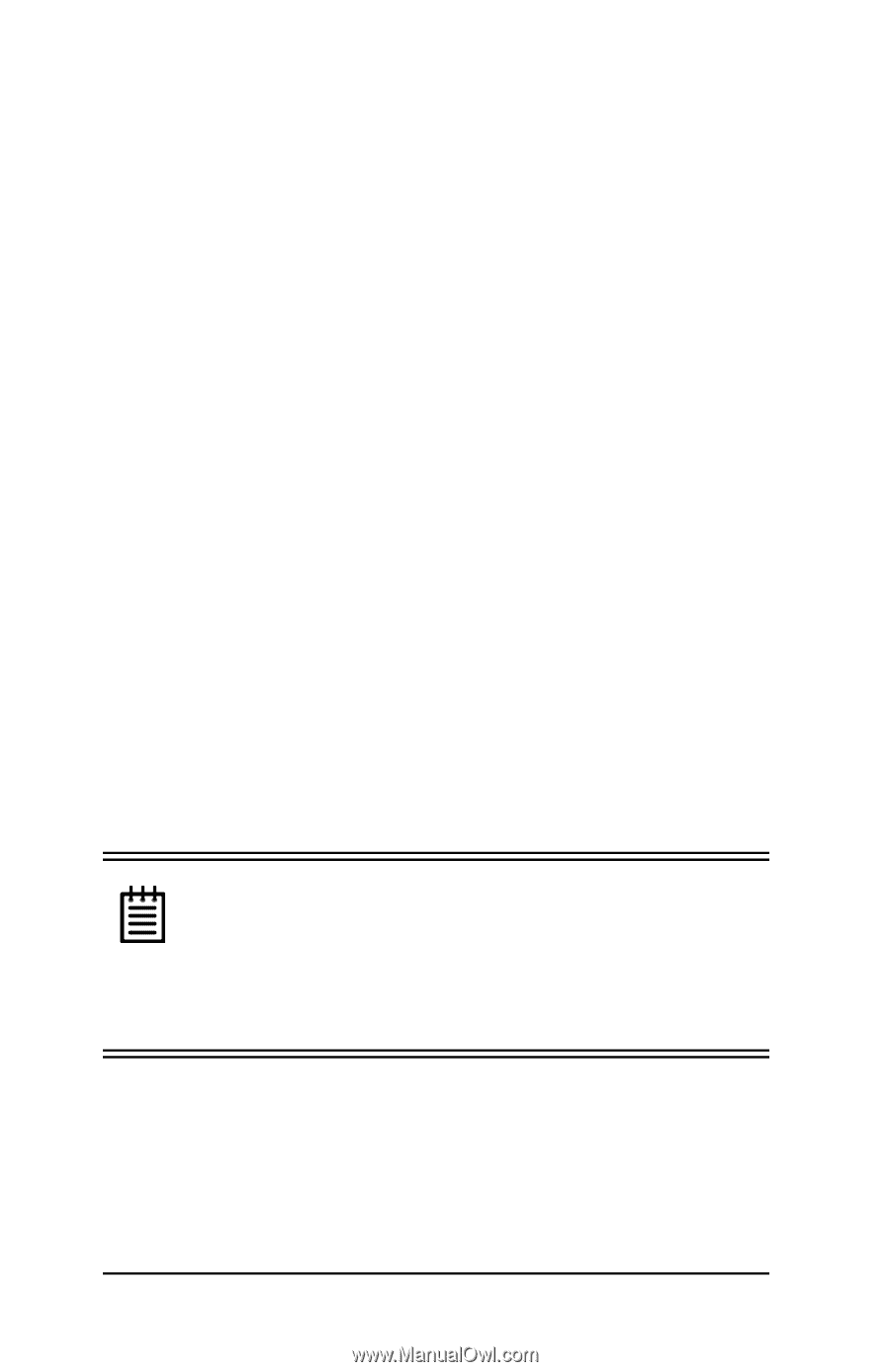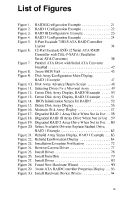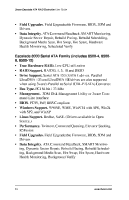3Ware 7000-2 User Guide - Page 16
3Ware 7000-2 - Escalade RAID Controller Manual
 |
UPC - 693494700022
View all 3Ware 7000-2 manuals
Add to My Manuals
Save this manual to your list of manuals |
Page 16 highlights
3ware Escalade ATA RAID Controller User Guide CBL-P-SATA (Parallel to Serial Drive Converter Kit) • Escalade CBL-P-SATA (one per port) • Power Converter Adapter (one per port) • Jumper(s) for converter (if not already installed) • 3ware Installation Guide Tools Required • An ESD grounding strap or mat • Standard hand tools to open your system's case and install the Escalade ATA RAID Controller into an available PCI expansion slot. System Requirements The Escalade ATA RAID Controller requires a workstation-class or server-class CPU whose bus complies with PCI 2.2 standards, and a PCI slot that meets the Plug and Play and PC99 specifications. The ATA RAID Controller may be connected to up to two, four, eight, or twelve IDE/ATA drives by the supplied interface cables. Note: It is recommended that the Escalade 7000 or 8000 card be installed in the 64-bit PCI slot whenever possible for the best performance. The controllers fit in both 32-bit and 64-bit PCI slots with 5V as well as 3.3V. The 12-port 7000 board requires one full size PCI slot. . Drives must meet UltraATA-133, UltraATA-100, UltraATA-66 or UltraATA-33 standards (8000 family does not support UltraDMA66 or UltraDMA-33 standards), but may be of any capacity or physical form factor. Length of unshielded interface cables may not 16 www.3ware.com