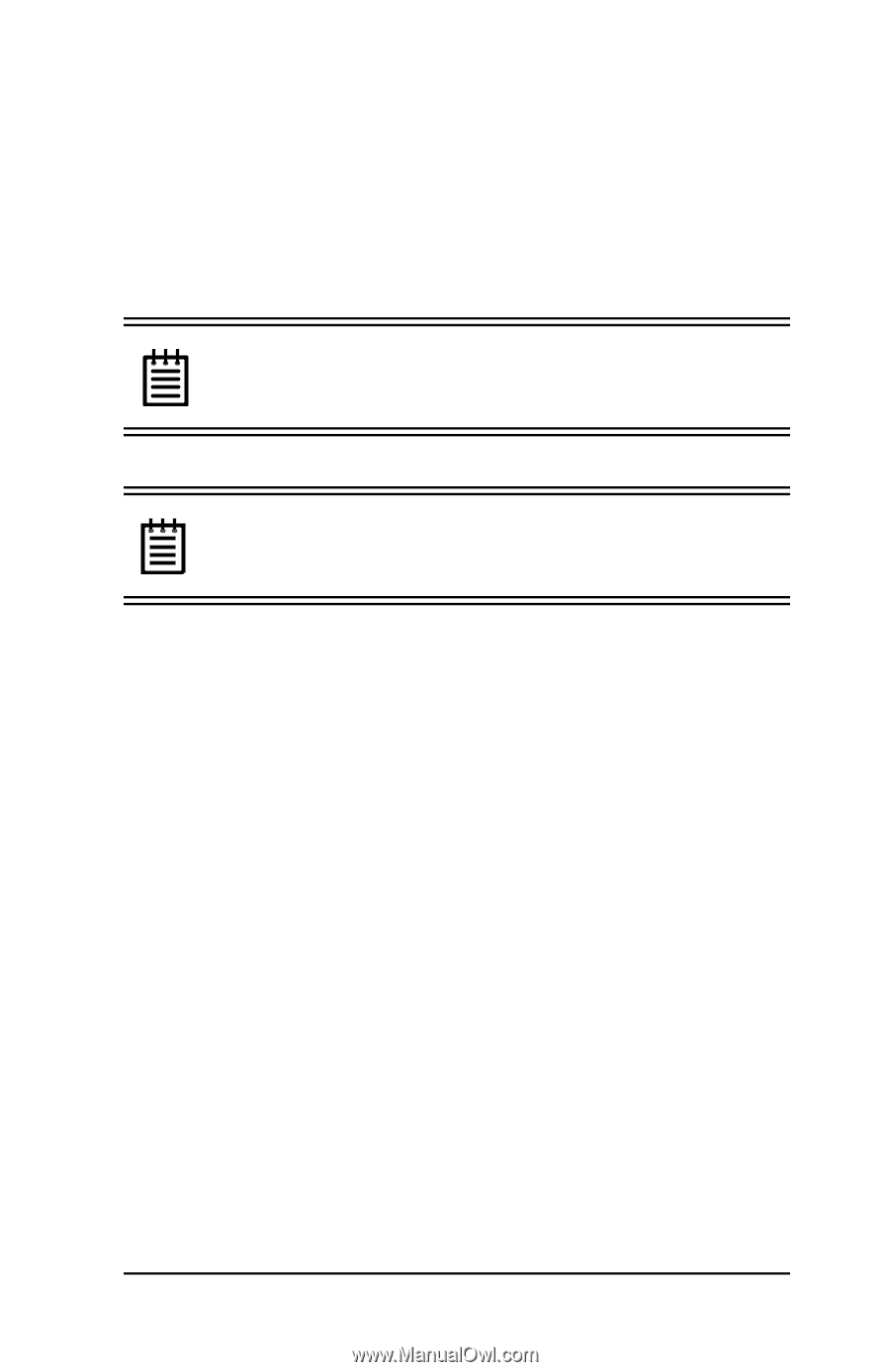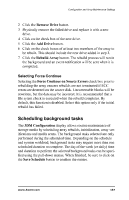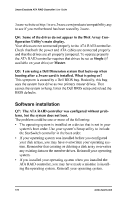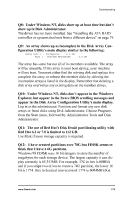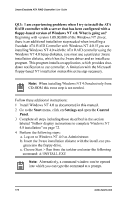3Ware 7000-2 User Guide - Page 171
3Ware 7000-2 - Escalade RAID Controller Manual
 |
UPC - 693494700022
View all 3Ware 7000-2 manuals
Add to My Manuals
Save this manual to your list of manuals |
Page 171 highlights
Troubleshooting Troubleshooting: Problems and Solutions Note: For more troubleshooting tips and frequently asked questions, refer to 3ware's support web page at http:// www.3ware.com/support. Note: More troubleshooting problems and solutions can be found on the 3ware web site at http://www.3ware.com/NewFaq/3ware.htm. Hardware installation Q1: The rail on the ATA RAID controller doesn't fit in the case. Use a screwdriver to remove the black end rail. It aligns and secures the ATA RAID controller in the computer chassis but is not critical for operation. Q2: The system doesn't begin booting (no BIOS runs) when the ATA RAID controller is installed but boots OK when the controller is removed. Check the cabling between the drives and the ATA RAID controller. A cable plugged in upside down can prevent your system from running its BIOS. Q3: The 3ware BIOS screen never appears. The ATA RAID controller is not installed properly. Reinstall the hardware and reboot. There may also be a problem with the motherboard. Please check the Motherboard Compatibility List on the www.3ware.com 171