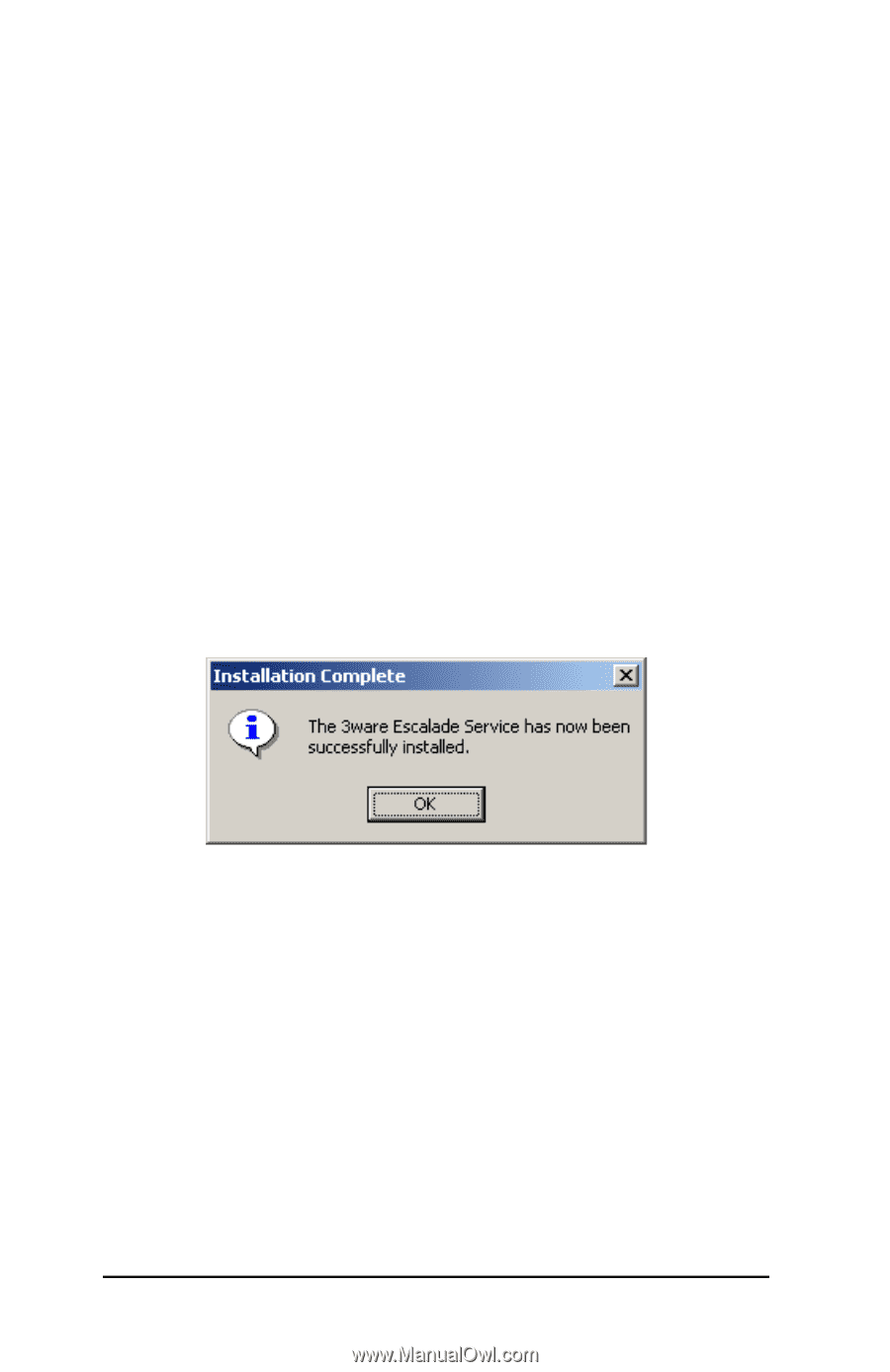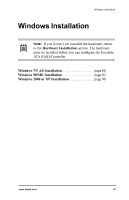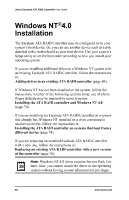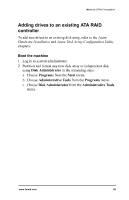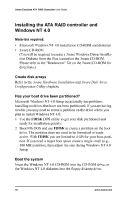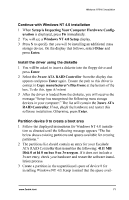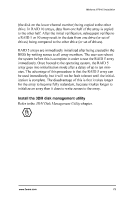3Ware 7000-2 User Guide - Page 72
3Ware 7000-2 - Escalade RAID Controller Manual
 |
UPC - 693494700022
View all 3Ware 7000-2 manuals
Add to My Manuals
Save this manual to your list of manuals |
Page 72 highlights
3ware Escalade ATA RAID Controller User Guide able in a disk array is often larger than is allowed in a single partition. Format the partition as desired with FAT or NTFS. Follow display instructions to complete Windows NT 4.0 installation 1 Continue with the normal Windows NT 4.0 installation. 2 Log in as administrator. You should see a brief splash screen followed immediately by an "Installation Complete" notification (see Figure 23). 3 Partition and format any new disk arrays or independent disks using Disk Administrator in the remaining steps: a Choose Programs from the Start menu. b Choose Administrative Tools from the Programs menu. c Choose Disk Administrator from the Administrative Tools menu. Figure 23. Installation Complete Notification RAID array initialization RAID 0 arrays do not need to be initialized and are immediately available for use with full performance when created. RAID 1 and 10 arrays are not initialized when created and are immediately available for use with full performance when created. The first time the array is verified (via the BIOS or 3ware 3DM), the array is initialized. Initialization results in data from one disk 72 www.3ware.com