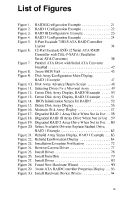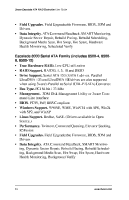3Ware 7000-2 User Guide - Page 11
3Ware 7000-2 - Escalade RAID Controller Manual
 |
UPC - 693494700022
View all 3Ware 7000-2 manuals
Add to My Manuals
Save this manual to your list of manuals |
Page 11 highlights
List of Figures Figure 1. Figure 2. Figure 3. Figure 4. Figure 5. Figure 6. RAID 0 Configuration Example ...21 RAID 1 Configuration Example ...22 RAID 10 Configuration Example ...23 RAID 5 Configuration Example ...24 8-Port Escalade 7500-8 ATA RAID Controller Layout 34 12-Port Escalade 8500-12 Serial ATA RAID Controller with CBL-P-SATA (Parallel to Serial ATA Converter) 38 Parallel ATA Drive with Serial ATA Converter Installed ...42 3ware BIOS Tool ...45 Disk Array Configuration Main Display, RAID 1 Example 47 Disk Array Advance Details Screen ...48 Selecting Drives for a Mirrored Array ...49 Create Disk Array Display, RAID 0 Example ...50 Create Disk Array Display, RAID 5 Example ...51 BIOS Initialization Screen for RAID 5 ...52 Delete Disk Array Display ...56 Maintain Disk Array Display ...57 Degraded RAID 1 Array Drive When Not in Use . . 58 Degraded RAID 10 Array Drive When Not in Use . 59 Degraded RAID 5 Array Drive When Not in Use . . 60 Select Available Drive to Replace Faulted Drive, RAID 1 Example ...62 Rebuild Array Status Display, RAID 1 Example ...63 Rebuild Confirmation Display ...64 Installation Complete Notification ...72 Remove Current Driver ...77 Install Driver ...78 Install from Disk ...79 Install Driver ...80 Found New Hardware Wizard ...90 3ware ATA RAID Controller Properties Display ...93 Install Hardware Device Drivers ...94 Figure 7. Figure 8. Figure 9. Figure 10. Figure 11. Figure 12. Figure 13. Figure 14. Figure 15. Figure 16. Figure 17. Figure 18. Figure 19. Figure 20. Figure 21. Figure 22. Figure 23. Figure 24. Figure 25. Figure 26. Figure 27. Figure 28. Figure 29. Figure 30. xi