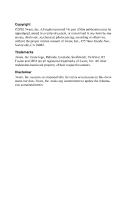3Ware 7000-2 User Guide - Page 5
3Ware 7000-2 - Escalade RAID Controller Manual
 |
UPC - 693494700022
View all 3Ware 7000-2 manuals
Add to My Manuals
Save this manual to your list of manuals |
Page 5 highlights
Adding drives to an existing ATA RAID controller ...69 Boot the machine ...69 Installing the ATA RAID controller and Windows NT 4.0 ...70 Create disk arrays ...70 Has your boot drive been partitioned? ...70 Boot the system ...70 Continue with Windows NT 4.0 installation ...71 Install the driver using the diskette ...71 Partition device 0 to create a boot area ...71 Follow display instructions to complete Windows NT 4.0 Installation ...72 RAID array initialization ...72 Install the 3DM disk management utility ...73 Installing the ATA RAID controller on systems that boot from a different device ...74 Create disk arrays ...74 Install the 3ware driver ...74 Reboot the machine ...74 RAID array initialization ...75 Install the 3DM disk management utility ...75 Replacing an existing ATA RAID controller with a new version of the controller ...76 Upgrade the 3ware driver ...76 Install/Upgrade the 3ware driver ...77 Remove the existing Escalade ATA RAID Controller and install the new Escalade ATA RAID Controller ...80 Reboot the machine ...80 RAID array initialization ...81 Install the 3DM disk management utility ...81 Windows® 98/ME Installation ...82 Adding a drive to an existing ATA RAID controller ...84 Partition and format new drive ...84 Installing the ATA RAID controller while installing Windows 98/ME ...85 Create disk arrays ...85 v