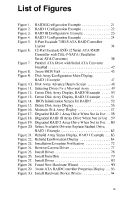3Ware 7000-2 User Guide - Page 8
3Ware 7000-2 - Escalade RAID Controller Manual
 |
UPC - 693494700022
View all 3Ware 7000-2 manuals
Add to My Manuals
Save this manual to your list of manuals |
Page 8 highlights
3ware Escalade ATA RAID Controller User Guide RAID array initialization ...137 Install and run 3DM disk management utility ...138 Installing the ATA RAID controller on systems that boot from a different device ...139 Create disk arrays ...139 Install the 3ware driver ...139 Compiling the Driver (For experts only) ...142 Install and run 3DM disk management utility ...142 3DM Disk Management Utility ...143 Windows Installation ...144 Installing 3DM for Windows NT, Windows 98/ME, Windows 2000, Windows XP ...144 Linux Installation ...147 Installing 3DM for Red Hat Linux or SuSE Linux ...147 Starting 3DM ...149 Uninstalling 3DM ...149 Checking Array Status ...151 View status using your standard browser ...151 Password setup ...160 Enable/disable password protection ...162 Selecting background task rate ...163 Selecting remote access ...163 Selecting cache options ...163 Event notification via e-mail ...163 Configuration and Array Maintenance Settings ...164 Specifying a hot spare ...166 Auto rebuild of a redundant array ...166 Rebuilding a redundant array with a hot swap drive ...166 Selecting Force Continue ...167 Scheduling background tasks ...167 Background Task Features ...168 Examples of Background Task Priorities ...168 Troubleshooting: Problems and Solutions ...171 viii