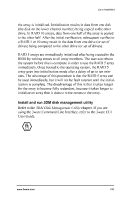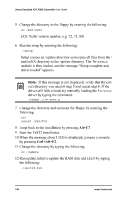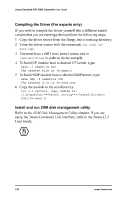3Ware 7000-2 User Guide - Page 137
3Ware 7000-2 - Escalade RAID Controller Manual
 |
UPC - 693494700022
View all 3Ware 7000-2 manuals
Add to My Manuals
Save this manual to your list of manuals |
Page 137 highlights
Linux Installation You should see a message discussing initrd creation. 13 Jump back to the installation by pressing Alt+F7. 14 Click OK and finish the installation. RAID array initialization RAID 0 arrays do not need to be initialized and are immediately available for use with full performance when created. RAID 1 and 10 arrays are not initialized when created and are immediately available for use with full performance when created. The first time the array is verified (via the BIOS or 3ware 3DM), the array is initialized. Initialization results in data from one disk (the disk on the lower channel number) being copied to the other drive. In RAID 10 arrays, data from one half of the array is copied to the other half. After the initial verification, subsequent verifies to a RAID 1 or 10 array result in the data from one drive (or set of drives) being compared to the other drive (or set of drives). RAID 5 arrays are immediately initialized after being created in the BIOS by writing zeroes to all array members. The user can reboot the system before this is complete in order to use the RAID 5 array immediately. Once booted to the operating system, the RAID 5 array goes into initialization mode after a delay of up to ten minutes. The advantage of this procedure is that the RAID 5 array can be used immediately, but it will not be fault tolerant until the initialization is complete. The disadvantage of this is that it takes longer for the array to become fully redundant, because it takes longer to initialize an array than it does to write zeroes to the array. www.3ware.com 137