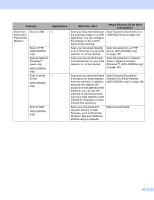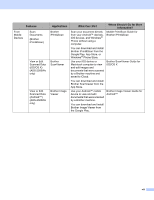xii
8
Routine Maintenance
171
Clean the Outside of the Machine
.........................................................................................................
171
Clean the Scanner
.................................................................................................................................
173
Replace Supplies
...................................................................................................................................
179
Part Names, Numbers, and Life Cycles
..........................................................................................
179
Check Supplies Replacement Cycle (ADS-2000e)
.........................................................................
181
Check Supplies Replacement Cycle (ADS-2500We)
......................................................................
182
Replace the Separation Pad
............................................................................................................
183
Replace the Pick-up Roller
..............................................................................................................
185
Reset the Usage Counters (ADS-2000e)
........................................................................................
188
Reset the Usage Counters (ADS-2500We)
.....................................................................................
189
Packing and Shipping the Machine
.......................................................................................................
190
9
Troubleshooting
192
Identify Your Problem
............................................................................................................................
192
Error and Maintenance Messages
.........................................................................................................
192
Document Jam
................................................................................................................................
195
Long Paper Jam
..............................................................................................................................
197
Troubleshooting
.....................................................................................................................................
198
If you are having difficulty with your machine
..................................................................................
198
Machine Information
..............................................................................................................................
204
Check the Serial Number (ADS-2000e)
..........................................................................................
204
Check the Serial Number (ADS-2500We)
.......................................................................................
205
WLAN Enable/Disable (ADS-2500We only)
....................................................................................
206
Reset Functions
...............................................................................................................................
206
Reset the Machine (ADS-2500We only)
..........................................................................................
206
A
Specifications
207
General
..................................................................................................................................................
207
Scanner
.................................................................................................................................................
209
Direct Scan Feature (Scan to USB)
.......................................................................................................
209
Interfaces
...............................................................................................................................................
210
Network (ADS-2500We only)
.................................................................................................................
210
Computer Requirements
........................................................................................................................
211
B
Appendix
212
Entering Text (ADS-2500We only)
........................................................................................................
212
Inserting spaces
.............................................................................................................................
212
Making corrections
..........................................................................................................................
212
LED Indications (ADS-2000e only)
........................................................................................................
213
Service Call Indications
...................................................................................................................
221
C
Index
223