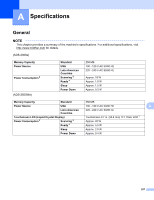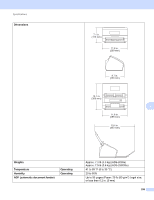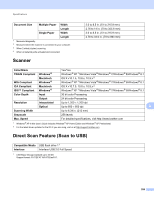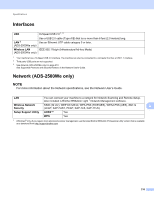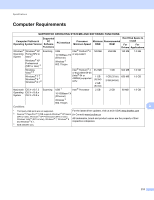Brother International ADS-2500We Users Guide - Page 219
WLAN Enable/Disable (ADS-2500We only), Reset Functions, Reset the Machine (ADS-2500We only)
 |
View all Brother International ADS-2500We manuals
Add to My Manuals
Save this manual to your list of manuals |
Page 219 highlights
Troubleshooting WLAN Enable/Disable (ADS-2500We only) 9 1 Press . 2 Press Network. 3 Press WLAN. 4 Press a or b to display WLAN Enable. 5 Press WLAN Enable. 6 Press On (or Off). Reset Functions 9 The following reset functions are available: Network (ADS-2500We only) You can restore the network settings, such as the password and IP address information, to the factory settings. Address Book (ADS-2500We only) You can reset the Address Book setting. 9 All Settings You can restore all settings to the factory settings. Brother strongly recommends performing this procedure before transferring or disposing of the machine. NOTE Unplug the interface cable before you choose Network or All Settings. Reset the Machine (ADS-2500We only) 9 1 Press . 2 Press a or b to display Initial Setup. 3 Press Initial Setup and then Reset. 4 Press the type of reset you want. 5 Press Yes to confirm. 6 Press Yes for two seconds to restart the machine. 206