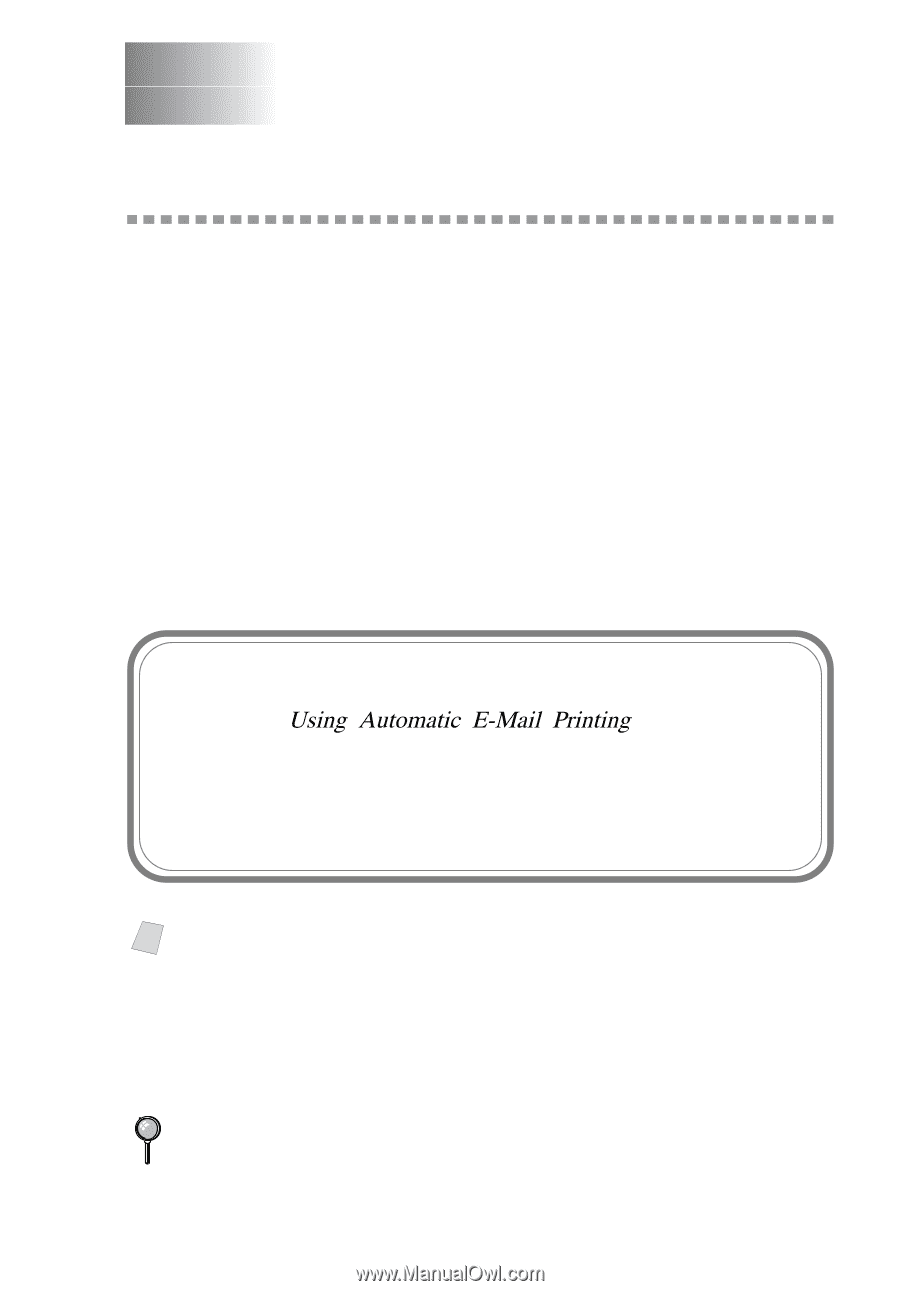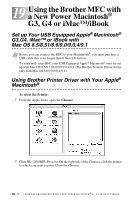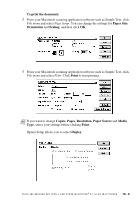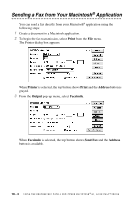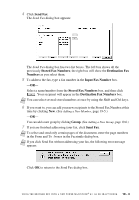Brother International MFC-9700 Users Manual - English - Page 169
Using Automatic E-Mail Printing, For Windows® 95, 98, 98SE, Me Only, Main Features, To Access
 |
View all Brother International MFC-9700 manuals
Add to My Manuals
Save this manual to your list of manuals |
Page 169 highlights
18 Using Automatic E-Mail 18 Printing For Windows® 95, 98, 98SE, Me Only Main Features I You can use Automatic E-Mail Printing with other E-mail software: Brother Automatic E-Mail Printing has some extra functions that other E-mail software, such as Netscape Navigator™ or MS Internet Mail, do not support. I Automatic E-Mail Printing can be configured for a multiple user account: In Brother Automatic E-Mail Printing you can set up more than one e-mail account on a single PC so you can print e-mail in each account automatically. I Automatic access to your specifed POP3 server at the specifed time: You can specify the time when the Brother Automatic E-Mail Printing automatically accesses the server to check for new mail. I Provides an "In Memory" printer driver: You can receive and print e-mail data at the same time, by searching for a specified character string in the mail header. It allows you to see the sender, subject and relevant part of the mail content. Before You Use this Software Please read in the On-Line Documentation on the CD-ROM. Check the online README.WRI file in the root directory of the CD-ROM for last- minute important information and troubleshooting tips not included in the On-Line Documentation. To Access the On-Line Documentation Note After you have installed the Brother driver(s) for your model and operating system, click View On-Line Documentation for operating instructions. To Install Automatic E-mail Printing (Optional Application): 1 Insert MFL Pro CD-ROM into your CD-ROM drive. 2 Click on Install Software from the main CD-ROM screen. 3 Click Automatic E-mail Printing. This is optional software and will not be required for printing, faxing and scanning operations. The "Automatic E-mail Print" option is NOT available for Windows NT ®4.0 and Windows® 2000 Professional. U S I N G A U T O M A T I C E - M A I L P R I N T I N G 18 - 1