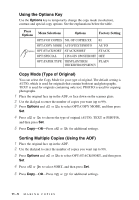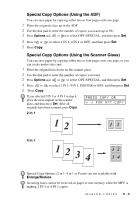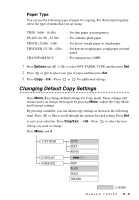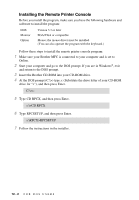Brother International MFC-9700 Users Manual - English - Page 93
Special Copy Options (Using the ADF), 2 in 1, PRESS COPY OR, FOR NXT COPY
 |
View all Brother International MFC-9700 manuals
Add to My Manuals
Save this manual to your list of manuals |
Page 93 highlights
Special Copy Options (Using the ADF) You can save paper by copying either two or four pages onto one page. 1 Place the originals, face up in the ADF. 2 Use the dial pad to enter the number of copies you want (up to 99). 3 Press Options and or to select OPT:SPECIAL, and then press Set. 4 Press or 5 Press Copy. to select 2 IN 1, 4 IN 1 or OFF, and then press Set. Special Copy Options (Using the Scanner Glass) You can save paper by copying either two or four pages onto one page, or you can create poster size copy. 1 Place the original face down on the scanner glass. 2 Use the dial pad to enter the number of copies you want. 3 Press Options and or to select OPT:SPECIAL, and then press Set. 4 Press or to select 2 IN 1, 4 IN 1, POSTER or OFF, and then press Set. 5 Press Copy. If you selected 2 IN 1 or 4 IN 1 in step 4, place the next original on the scanner glass, and then press Set. After all originals have been scanned, press Copy. PRESS COPY OR FOR NXT COPY 2 in 1 4 in 1 Special Copy Options (2 in 1, 4 in 1 or Poster) are not available with Enlarge/Reduce. Incoming faxes cannot be received on paper or into memory while the MFC is making 2 IN 1 or 4 IN 1 copies. M A K I N G C O P I E S 11 - 6