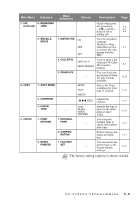| Section |
Page |
| MFC9700 US Manual B |
1 |
| Brother Numbers |
3 |
| Brother fax-back system |
3 |
| Frequently Asked Questions (FAQs) |
3 |
| For Customer Service |
3 |
| Dealers/Service Centers (USA Only) |
3 |
| Service Centers (Canada Only) |
3 |
| Ordering Accessories and Supplies |
4 |
| Notice – Disclaimer of Warranties (For USA and Canada) |
5 |
| Compilation and Publication Notice |
5 |
| BROTHER ONE YEAR LIMITED WARRANTY and EXCHANGE SERVICE (USA Only) |
6 |
| BROTHER ONE YEAR LIMITED WARRANTY and EXCHANGE SERVICE (USA Only) |
7 |
| BROTHER MULTIFUNCTION CENTER/FACSIMILE MACHINE LIMITED WARRANTY (For Canada Only) |
8 |
| Quick Reference Guide |
9 |
| Sending Faxes |
9 |
| Receiving Faxes |
9 |
| Storing Numbers |
10 |
| Dialing Operations |
10 |
| Making Copies |
10 |
| Table of Contents |
11 |
| 1 Introduction |
23 |
| Using This Manual |
23 |
| Finding Information |
23 |
| Conventions Used in this Manual |
23 |
| Test Sheet Procedure and Product Registration (For USA Only) |
24 |
| To Complete Your MFC-9700 Registration On-Line (For USA Only) |
24 |
| MFC-9700 Control Panel Overview |
25 |
| About Your Machines |
27 |
| Custom Features |
27 |
| Do You Have Voice Mail on the Phone Line? |
27 |
| Why Should There Be Trouble? |
27 |
| How Can You Avoid Possible Problems? |
27 |
| Fax Tones and Handshake |
27 |
| ECM (Error Correction Mode) |
28 |
| 2 Assembly and Connections |
29 |
| Packing List |
29 |
| Choosing a Location |
30 |
| Important Safety Instructions |
31 |
| Release the Scanner Lock |
31 |
| Assembly |
32 |
| Installing the Drum Unit Assembly (with Toner Cartridge) |
32 |
| Paper |
33 |
| Acceptable Paper |
33 |
| Paper Capacity of Paper Cassette |
33 |
| Paper Specification for the Cassette |
33 |
| Manual Feed Slot |
34 |
| Loading Paper in the Paper Cassette |
34 |
| Manual Feed Slot |
35 |
| Connecting the MFC |
36 |
| Connections |
37 |
| Connecting an External Telephone |
37 |
| Connecting an External TAD (Telephone Answering Device) |
37 |
| Sequence |
37 |
| Connections |
37 |
| Recording Outgoing Message (OGM) on External TAD |
38 |
| Special Line Considerations |
39 |
| Roll Over Phone Lines |
39 |
| Two-Line Phone System |
39 |
| Converting Telephone Wall Outlets |
39 |
| Installing MFC, External Two-Line TAD, and Two-Line Telephone |
40 |
| Multi-Line Connections (PBX) |
41 |
| If You are Installing the MFC to Work with a PBX: |
41 |
| Custom Features on Your Phone Line |
41 |
| 3 On-Screen Programming |
42 |
| User-Friendly Programming |
42 |
| Alternating Displays |
42 |
| Menu Mode |
42 |
| Menu Selection Table |
43 |
| 4 Initial Setup |
48 |
| Getting Started |
48 |
| Setting Paper Size |
48 |
| Turning on Cassette #2 (Option) |
48 |
| Setting Cassette Usage |
49 |
| Setting Date and Time |
49 |
| Setting Station ID |
50 |
| Entering Text |
51 |
| Inserting Spaces |
51 |
| Making Corrections |
51 |
| Repeating Letters |
51 |
| Special Characters and Symbols |
51 |
| Setting the Ring Volume |
52 |
| Setting the Beeper Volume |
52 |
| Setting the Speaker Volume |
52 |
| Memory Storage |
52 |
| Turning On Automatic Daylight Savings Time |
52 |
| Toner Save |
53 |
| Sleep Mode |
53 |
| Setting Tone/Pulse Dialing Mode (For Canada Only) |
53 |
| 5 Setup Receive |
54 |
| Receive Mode Settings |
54 |
| Select Your Receive Mode |
54 |
| To Select or Change Your Receive Mode |
55 |
| Setting Ring Delay |
55 |
| Easy Receive |
56 |
| Printing a Reduced Incoming Document (Auto Reduction) |
56 |
| Setting the Print Density |
57 |
| Advanced Receiving Operations |
57 |
| Operation from Extension Telephone |
57 |
| Changing the Fax Receive Code |
57 |
| Printing a Fax in Memory |
58 |
| Polling |
58 |
| Setting Up Polling Receive |
58 |
| Setting Up Sequential Polling Receive |
59 |
| Canceling a Scheduled Job |
59 |
| PC-FAX Receive Mode |
59 |
| 6 Setup Send |
60 |
| Before You Begin |
60 |
| Sending Faxes Using Multiple Settings |
60 |
| Faxing from the ADF (Automatic Document Feeder) |
60 |
| Faxing from the Scanner Glass |
62 |
| Manual Transmission |
63 |
| Automatic Transmission |
63 |
| Manual and Automatic Fax Redial |
63 |
| Dual Access |
63 |
| Real Time Transmission |
64 |
| Checking the Jobs Status |
64 |
| Canceling a Job While Scanning the Original |
64 |
| Canceling a Job in Memory |
65 |
| Basic Sending Operations |
65 |
| Contrast |
65 |
| Fax Resolution |
66 |
| Composing Electronic Cover Page |
66 |
| Composing Your Own Comments |
67 |
| Cover Page for the Next Fax Only |
67 |
| Always Send Cover Page |
68 |
| Using a Printed Cover Page |
68 |
| Advanced Sending Operations |
69 |
| Overseas Mode |
69 |
| Delayed Timer |
69 |
| Delayed Fax |
69 |
| Delayed Batch Transmission |
70 |
| Setting Up for Polling Transmit |
70 |
| 7 Auto Dial Numbers and Dialing Options |
71 |
| Storing Numbers for Easy Dialing |
71 |
| Storing One Touch Dial Numbers |
71 |
| Storing Speed Dial Numbers |
72 |
| Changing One Touch and Speed Dial Numbers |
72 |
| Setting Up Groups for Broadcasting |
72 |
| Dialing Options |
73 |
| Search |
73 |
| Speed Dialing |
74 |
| One Touch Dialing |
74 |
| Access Codes and Credit Card Numbers |
74 |
| Broadcasting |
75 |
| Pause |
76 |
| Fax Redial |
76 |
| Tone/Pulse (For Canada Only) |
76 |
| 8 Telephone Services |
77 |
| Custom Feature |
77 |
| Distinctive Ring |
77 |
| What Does Your Telephone Company’s “Distinctive Ring” Do? |
77 |
| What Does Brother’s “Distinctive Ring” Do? |
77 |
| Do You Have Voice Mail? |
78 |
| Before You Choose the Ring Pattern to Register |
78 |
| Very Important |
79 |
| Registering the Distinctive Ring Pattern |
79 |
| Caller ID |
79 |
| Viewing Caller ID List |
80 |
| Clearing a Caller ID Stored in Memory |
80 |
| Printing Caller ID List |
80 |
| 9 Remote Fax Options |
81 |
| Fax Forwarding/Paging |
81 |
| Programming a Fax Forwarding Number |
81 |
| Programming Your Pager Number |
81 |
| Setting Fax Storage |
82 |
| Backup Print |
82 |
| Changing Remote Retrieval Access Code |
83 |
| Remote Retrieval |
83 |
| Using Remote Retrieval Access Code |
83 |
| Remote Commands |
84 |
| Retrieving Fax Messages |
85 |
| Changing Fax Forwarding Number |
85 |
| 10 Printing Reports |
86 |
| MFC Settings and Activity |
86 |
| Customizing the Transmission Verification Report |
86 |
| Setting the Fax Activity Report Interval |
86 |
| Using the Reports Key |
87 |
| 11 Making Copies |
88 |
| Basic Copy Operations |
88 |
| Making a Single Copy (Using the ADF) |
88 |
| Making Multiple Copies (Using the ADF) |
88 |
| Single or Multiple Copies (Using the Scanner Glass) |
89 |
| Out of Memory Message |
89 |
| Temporary Copy Settings |
90 |
| Copying Using Multiple Settings |
90 |
| Using Enlarge/Reduce Key |
90 |
| Copy Contrast |
91 |
| Using the Options Key |
92 |
| Copy Mode (Type of Original) |
92 |
| Sorting Multiple Copies (Using the ADF) |
92 |
| Special Copy Options (Using the ADF) |
93 |
| Special Copy Options (Using the Scanner Glass) |
93 |
| 2 in 1 |
93 |
| 4 in 1 |
93 |
| Poster |
94 |
| Paper Type |
95 |
| Changing Default Copy Settings |
95 |
| Copy Mode (Type of Original) |
96 |
| Copy Contrast |
96 |
| Paper Type |
96 |
| 12 For DOS Users |
97 |
| How to Use the Brother MFC with Your DOS Application Software |
97 |
| What Does the Remote Printer Console Do? |
97 |
| Remote Printer Console Main Program |
97 |
| Installing the Remote Printer Console |
98 |
| Using the Remote Printer Console Main Program |
99 |
| Remote Printer Console |
100 |
| Current Printer Status Information |
100 |
| Printer Setup Category |
100 |
| Print Setup Section |
100 |
| Page Setup Section |
101 |
| Font Configuration |
101 |
| Other Configuration |
102 |
| Console Configuration Category |
102 |
| 13 Using the Brother MFC as a Printer |
103 |
| Special Printing Features |
103 |
| Windows® Printing |
103 |
| Popular Printer Emulation Support |
103 |
| Remote Printer Console Program for DOS |
103 |
| Bi-directional Parallel Interface |
103 |
| Enhanced Memory Management |
103 |
| Printing From Your PC |
104 |
| Multi-purpose Paper Cassette |
104 |
| Two-Sided Printing (Manual Duplexing) |
104 |
| Front Output Bin |
105 |
| Manual Feed Slot |
105 |
| Loading One Sheet of Paper |
106 |
| Loading More than One Sheet of Paper |
106 |
| Printing on Thicker Paper and Card Stock |
107 |
| Simultaneous Printing/Faxing |
108 |
| Choosing Acceptable Paper |
108 |
| Printer Operation Keys |
109 |
| Reset Key |
109 |
| Printing the Internal Font List |
109 |
| Printing the Print Configuration List |
109 |
| Restoring Factory Default Settings |
109 |
| 14 Printer Driver Settings (For Windows® Only) |
110 |
| Using the Brother MFC-9700 Printer Driver |
110 |
| Features in the Printer Driver (For Windows® 95/98/Me and Windows® NT 4.0 Users) |
110 |
| Basic Tab |
111 |
| Paper Size |
112 |
| Multiple Page |
112 |
| Border Line |
112 |
| Orientation |
112 |
| Copies |
112 |
| Collate |
113 |
| Media Type |
113 |
| Advanced Tab |
114 |
| Print Quality (*1) |
114 |
| Resolution |
114 |
| Toner Save |
114 |
| Print Setting (For Windows® 95/98/98SE/Me Users Only) |
115 |
| Duplex Printing (*2) |
115 |
| Manual Duplex |
115 |
| Binding Offset |
115 |
| Watermark (*3) |
116 |
| Print Watermark |
116 |
| In background |
116 |
| Watermark Text |
117 |
| Watermark Bitmap |
117 |
| Position |
117 |
| Page Setting (*4) |
118 |
| Device Options (*5) |
119 |
| Quick Print Setup |
120 |
| Administrator (For Windows® 95/98/98SE/Me Users Only) |
120 |
| Print Date & Time |
121 |
| Accessories Tab |
122 |
| Paper Source Setting |
122 |
| Default Source |
122 |
| Available Options |
122 |
| Support |
123 |
| Brother Solutions Center |
123 |
| Web Update |
123 |
| Check Setting |
123 |
| Features in the Printer Driver (For Windows® 2000) |
124 |
| General Tab |
124 |
| Printing Preferences |
124 |
| Layout Tab |
125 |
| *1 Orientation |
125 |
| *2 Pages Per Sheet |
126 |
| Paper/Quality Tab |
126 |
| *1 Paper Source |
126 |
| *2 Media |
127 |
| Advanced Options |
127 |
| *1 Paper /Output |
127 |
| *2 Graphic |
128 |
| *3 Document Options |
128 |
| Device Settings Tab |
129 |
| Installable Options |
129 |
| 15 Using the Windows®-Based Brother MFL-Pro Control Center |
130 |
| Brother Control Center |
130 |
| AutoLoad the Brother Control Center |
130 |
| How to Turn Off AutoLoad |
131 |
| Using the Scan Keys |
131 |
| Using the Control Panel Keys |
131 |
| Scan Image |
132 |
| Scan/OCR |
132 |
| Scan to E-mail |
132 |
| Brother Control Center Features |
133 |
| Auto Configuration |
133 |
| Scanning Operations |
133 |
| Copy Operations |
134 |
| PC Fax Operation |
134 |
| Scanner Settings for Scan, Copy and PC Fax Buttons |
134 |
| Global Settings |
134 |
| Setting Up the Scanner Configurations |
135 |
| To Access the Scanner Configuration Screen: |
135 |
| Perform an Operation from the Control Center Screen |
135 |
| Scan to File |
136 |
| Scanner Settings |
136 |
| Destination Folder |
137 |
| Scan to E-mail |
137 |
| Scanner Settings |
138 |
| E-mail Application |
138 |
| File Attachments |
138 |
| Conversion Options |
139 |
| Format |
139 |
| Show QuickSend Menu |
139 |
| QuickSend List |
139 |
| Scan to Word Processor |
140 |
| Scanner Settings |
140 |
| Word Processor |
141 |
| User-Defined Button |
142 |
| Scanner Settings |
142 |
| Target Application |
142 |
| Copy |
143 |
| Scanner Settings |
143 |
| Copy Settings |
143 |
| Send a Fax |
144 |
| Scanner Settings |
144 |
| Fax Settings |
144 |
| 16 Using ScanSoft™ PaperPort® for Brother and ScanSoft™ TextBridge® (For Windows® Only) |
145 |
| Using ScanSoft™ PaperPort® and TextBridge® |
145 |
| Viewing Items in ScanSoft™ PaperPort® for Brother |
146 |
| Organizing Your Items in Folders |
146 |
| Links to Many Other Applications |
147 |
| Using ScanSoft™ TextBridge® OCR (Converting Image Text to Text You Can Edit) |
147 |
| Importing Items from Other Applications |
147 |
| Exporting Items in Other Formats |
148 |
| Exporting an Image File |
148 |
| Accessing the Scanner |
148 |
| Scanning an Image into Your PC |
149 |
| Settings in the Scanner Window |
149 |
| Image |
149 |
| Contrast |
150 |
| Custom |
150 |
| PreScanning an Image |
151 |
| 17 Setting Up and Using PC-FAX (For Windows® Only) |
152 |
| Introduction |
152 |
| Brother Resource Manager |
152 |
| MFC Remote Setup |
153 |
| PC FAX Sending (For Windows® Only) |
154 |
| Setting Up User Information |
154 |
| Setting Up Sending |
155 |
| Outside Line Access |
155 |
| Include Header |
155 |
| Address Book File |
155 |
| Internet PC-FAX |
155 |
| User interface |
156 |
| Simple Style |
156 |
| Facsimile Style |
156 |
| Setting Up Speed Dial |
157 |
| The Address Book |
158 |
| Setting Up a Member in the Address Book |
159 |
| Setting Up a Group for Broadcasting |
160 |
| Editing Member Information |
160 |
| Deleting a Member or Group |
161 |
| Exporting the Address Book |
161 |
| Importing to the Address Book |
162 |
| Setting Up Cover Page |
163 |
| To |
164 |
| From |
164 |
| Comment |
164 |
| Select Cover Page Form |
164 |
| Import BMP file |
164 |
| Count Cover Page |
164 |
| Sending a File as a PC-FAX Using the Simple Style |
165 |
| Sending a File as a PC-FAX Using the Facsimile Style |
166 |
| Redial |
167 |
| Setting Up PC-FAX Receiving (For Windows® Only) |
167 |
| Setting Up Your MFC |
167 |
| Running PC-FAX Receiving |
167 |
| Setting Up Your PC |
168 |
| Viewing New PC FAX Messages |
168 |
| 18 Using Automatic E-Mail Printing |
169 |
| For Windows® 95, 98, 98SE, Me Only |
169 |
| Main Features |
169 |
| To Access the On-Line Documentation |
169 |
| To Install Automatic E-mail Printing (Optional Application): |
169 |
| 19 Using the Brother MFC with a New Power Macintosh® G3, G4 or iMac™/iBook |
170 |
| Set up Your USB Equipped Apple® Macintosh® G3,G4, iMac™ or iBook with Mac OS 8.5/8.51/8.6/9.0/9.0... |
170 |
| Using Brother Printer Driver with Your Apple® Macintosh® |
170 |
| Sending a Fax from Your Macintosh® Application |
172 |
| Setting Up Your Address Book |
174 |
| Adding a New Member |
174 |
| Adding a New Group |
175 |
| Using Brother TWAIN Scanner Driver with Your Apple® Macintosh® |
176 |
| Accessing the Scanner |
177 |
| Scanning a Document into Your Macintosh G3, G4 or iMac |
177 |
| Settings in the Scanner Window |
178 |
| Image |
178 |
| Scanning Area |
178 |
| Business Card Size |
179 |
| Miscellaneous |
179 |
| Contrast |
179 |
| PreScanning an Image |
180 |
| 20 Optional Accessories |
181 |
| Paper Cassette #2 (Option) |
181 |
| Network (LAN) Board (Option) |
181 |
| 21 Troubleshooting and Routine Maintenance |
182 |
| Troubleshooting |
182 |
| Error Messages |
182 |
| Original Jams and Paper Jams |
184 |
| Original is Jammed in the top of the ADF Unit |
184 |
| Original is Jammed inside the ADF Unit |
184 |
| Paper Jam |
185 |
| Paper is Jammed in the Paper Cassette |
185 |
| Paper is Jammed near the Drum Unit |
186 |
| Paper is Jammed in the Fuser Unit |
186 |
| If You Are Having Difficulty with Your MFC |
187 |
| Packing and Shipping the MFC |
194 |
| Lock the Scanner Lock |
194 |
| Routine Maintenance |
197 |
| Cleaning the Scanner |
197 |
| Cleaning the Printer |
198 |
| Cleaning the Drum Unit |
199 |
| Replacing the Toner Cartridge |
199 |
| How to Replace the Toner Cartridge |
200 |
| Replacing the Drum Unit |
202 |
| Checking the Drum Life |
203 |
| 22 Important Information |
204 |
| Standard Telephone and FCC Notices |
204 |
| Laser Safety |
205 |
| FDA Regulations |
205 |
| Federal Communications Commission (FCC) Declaration of Conformity (For USA Only) |
206 |
| Important |
207 |
| Industry Canada Compliance Statement (For Canada Only) |
207 |
| Important – About the Interface Cable |
207 |
| Warranty |
207 |
| International ENERGY STAR® Compliance Statement |
207 |
| Important Safety Instructions |
208 |
| Trademarks |
210 |
| Glossary |
211 |
| Specifications |
215 |
| Product Description |
215 |
| Fax |
215 |
| Printer |
216 |
| Computer Requirements |
217 |
| Parallel Interface |
218 |
| USB (Universal Serial Bus) Interface |
218 |
| Resident Fonts |
219 |
| Symbol Sets/Character Sets |
219 |
| Index |
221 |