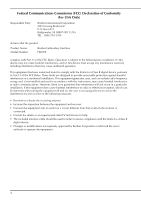Brother International PR670E Operation Manual - Page 11
Other features
 |
View all Brother International PR670E manuals
Add to My Manuals
Save this manual to your list of manuals |
Page 11 highlights
Other features ■ Large 10.1-inch LCD screen The machine is equipped with a large 10.1-inch LCD screen, the same as on many tablets. The colors of an embroidery pattern can be previewed in a nearly realistic image. In addition, since the LCD is a touch panel, the keys that are displayed can be touched to easily perform operations. ■ Embroider while replacing the thread spool a minimal number of times Before starting to embroider, touch the thread color sorting key ( ) to rearrange the embroidery order and sort it by thread colors. For example, when embroidering after simply arranging the same pattern to be repeated side-by-side, you will need to replace the thread spool multiple times with each pattern. However, by using the thread color sorting function, the thread color order will be rearranged allowing you to embroider the same color at one time, while replacing the thread spool a minimal number of times. The thread color sorting function cannot be used with overlapping patterns. ■ Link function - for your embroidery business - You can send embroidery patterns edited in embroidery editing software provided with the Link function, such as PE-DESIGN NEXT /10 or later, from a computer to an embroidery machine. You can connect up to 4 machines to a single computer at a same time. (Refer to "Sending Embroidery Patterns From a Computer to the Machine (Link Function)" on page 142.) 9