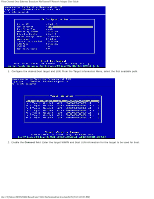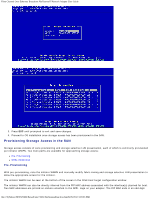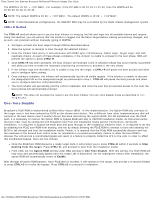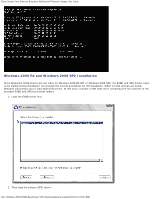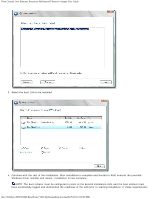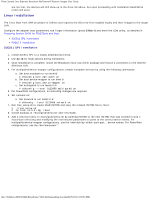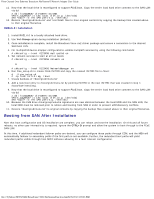Dell Broadcom NetXtreme Family of Adapters Broadcom NetXtreme II Network Adapt - Page 134
Dell Broadcom NetXtreme Family of Adapters Manual
 |
View all Dell Broadcom NetXtreme Family of Adapters manuals
Add to My Manuals
Save this manual to your list of manuals |
Page 134 highlights
Fibre Channel Over Ethernet: Broadcom NetXtreme II Network Adapter User Guide 3. Select the boot LUN to be installed: 4. Continue with the rest of the installation. After installation is complete and booted to SAN, execute the provided Windows driver installer and reboot. Installation is now complete. NOTE: The boot initiator must be configured to point at the desired installation LUN, and the boot initiator must have successfully logged and determined the readiness of the LUN prior to starting installation. If these requirements file:///T|/htdocs/NETWORK/BroadCom/71921/NetXtremeII/en/fcoe.htm[9/26/2012 3:29:33 PM]

Fibre Channel Over Ethernet: Broadcom NetXtreme II Network Adapter User Guide
file:///T|/htdocs/NETWORK/BroadCom/71921/NetXtremeII/en/fcoe.htm[9/26/2012 3:29:33 PM]
3. Select the boot LUN to be installed:
4. Continue with the rest of the installation. After installation is complete and booted to SAN, execute the provided
Windows driver installer and reboot. Installation is now complete.
NOTE: The boot initiator must be configured to point at the desired installation LUN, and the boot initiator must
have successfully logged and determined the readiness of the LUN prior to starting installation. If these requirements