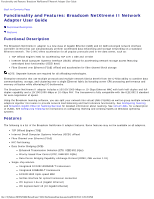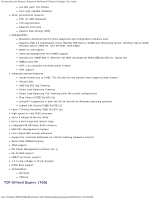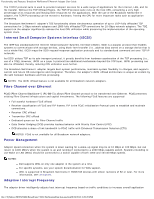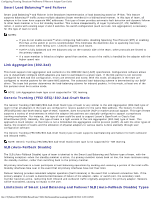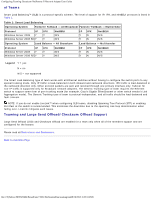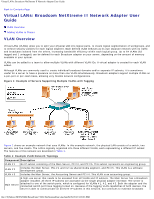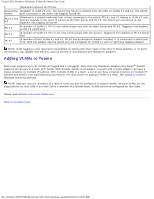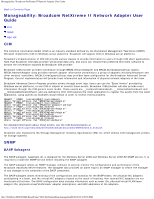Dell Broadcom NetXtreme Family of Adapters Broadcom NetXtreme II Network Adapt - Page 8
Configuring Teaming: Broadcom NetXtreme II Network Adapter User Guide
 |
View all Dell Broadcom NetXtreme Family of Adapters manuals
Add to My Manuals
Save this manual to your list of manuals |
Page 8 highlights
Configuring Teaming: Broadcom NetXtreme II Network Adapter User Guide Back to Contents Page Configuring Teaming: Broadcom NetXtreme II Network Adapter User Guide Broadcom Advanced Server Program Overview Load Balancing and Fault Tolerance Broadcom Advanced Server Program Overview Broadcom Advanced Server Program (BASP) is the Broadcom teaming software for the Windows family of operating systems. BASP settings are configured by Broadcom Advanced Control Suite (BACS) utility. BASP provides heterogeneous support for adapter teaming to include all of the Broadcom NetXtreme and NetXtreme II adapters as well as Dell-shipping Intel NIC adapters/LOMs. BASP provides support for TOE teaming only for NetXtreme II adapters. BASP supports four types of teams for Layer 2 teaming: Smart Load Balancing and Failover Link Aggregation (802.3ad) Generic Trunking (FEC/GEC)/802.3ad-Draft Static SLB (Auto-Fallback Disable) BASP supports two types of teams for TOE teaming: Smart Load Balancing and Failover SLB (Auto-Fallback Disable) For more information on network adapter teaming concepts, see Broadcom Gigabit Ethernet Teaming Services. Load Balancing and Fault Tolerance Teaming provides traffic load balancing and fault tolerance (redundant adapter operation in the event that a network connection fails). When multiple Gigabit Ethernet network adapters are installed in the same system, they can be grouped into teams, creating a virtual adapter. A team can consist of two to eight network interfaces, and each interface can be designated as a primary interface or a standby interface (standby interfaces can be used only in a Smart Load Balancing™ and Failover type of team, and only one standby interface can be designated per SLB team). If traffic is not identified on any of the adapter team member connections due to failure of the adapter, cable, switch port, or switch (where the teamed adapters are attached to separate switches), the load distribution is reevaluated and reassigned among the remaining team members. In the event that all of the primary adapters are down, the hot standby adapter becomes active. Existing sessions are maintained and there is no impact on the user. NOTE: Although a team can be created with one adapter, it is not recommended since this defeats the purpose of teaming. A team consisting of one adapter is automatically created when setting up VLANs on a single adapter, and this should be the only time when creating a team with one adapter. Types of Teams The available types of teams for the Windows family of operating systems are: Smart Load Balancing and Failover Link Aggregation (802.3ad) (TOE is not applicable) Generic Trunking (FEC/GEC)/802.3ad-Draft Static (TOE is not applicable) SLB (Auto-Fallback Disable) file:///T|/htdocs/NETWORK/BroadCom/71921/NetXtremeII/en/teaming.htm[9/26/2012 3:28:31 PM]