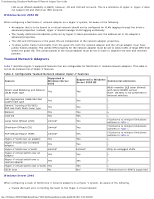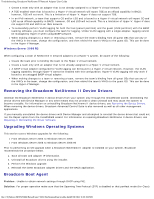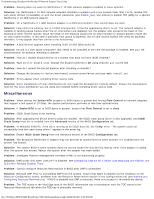Dell Broadcom NetXtreme Family of Adapters Broadcom NetXtreme II Network Adapt - Page 224
Solution, Problem, Troubleshooting: Broadcom NetXtreme II Network Adapter User Guide
 |
View all Dell Broadcom NetXtreme Family of Adapters manuals
Add to My Manuals
Save this manual to your list of manuals |
Page 224 highlights
Troubleshooting: Broadcom NetXtreme II Network Adapter User Guide Solution: Reinstall the TOE key and navigate to the Resource Configuration screen from the Resource Reservations tab. Disable TOE from the Resource Configuration screen prior to removing the TOE key. The TOE status should be consistent in both the Vital Sign tab and the Resource Reservations tab. Problem: TOE performance is more susceptible to packet loss when flow control is disabled. Solution: Enable flow control to reduce the number of packets lost. Problem: A DCOM error message (event ID 10016) appears in the System Even Log during the installation of the Broadcom adapter drivers. Solution: This is a Microsoft issue. For more information, see Microsoft knowledge base KB913119 at http://support.microsoft.com/kb/913119 . Problem: Performance is degraded when multiple BCM57710 network adapters are used in a system. Solution: Ensure that the system has at least 2 GB of main memory when using up to four network adapters and 4 GB of main memory when using four or more network adapters. Problem: Remote installation of Windows Server 2008 to an iSCSI target via iSCSI offload fails to complete, and the computer restarts, repeatedly. Solution: This is a Microsoft issue. For more information on applying the Microsoft hotfix, see Microsoft knowledge base article KB952942 at http://support.microsoft.com/kb/952942. Problem: Performance drops when a BCM5709C network adapter is connected back-to-back to a switch, MTU = 9000, and Tx and Rx Flow Control are enabled. Solution: When enable_cu_rate_limiter is enabled, the device performs flow control in the catchup path to prevent catchup frames from dropping. The catchup path is used in processing iSCSI out-of-order PDUs. When enable_cu_rate_limiter is disabled, there is a potential for some drops of iSCSI out-of-order PDUs, which reduces performance. This feature does not work well when jumbo frame is enabled on any of the client devices. Enable_cu_rate_limiter should be set to disabled when jumbo frame is enabled. Solution: The network adapter has shut down and an error message appears indicating that the fan on the network adapter has failed. Problem: The network adapter was shut down to prevent permanent damage. Contact Dell Support for assistance. Please read all Restrictions and Disclaimers. Back to Contents Page file:///T|/htdocs/NETWORK/BroadCom/71921/NetXtremeII/en/trouble.htm[9/26/2012 3:30:19 PM]