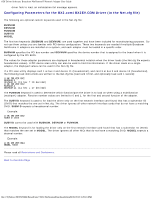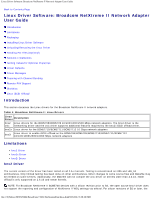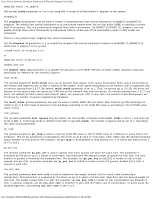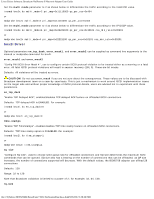Dell Broadcom NetXtreme Family of Adapters Broadcom NetXtreme II Network Adapt - Page 32
Load and Run Necessary iSCSI Software Components, Installing the Binary DKMS RPM Driver Package
 |
View all Dell Broadcom NetXtreme Family of Adapters manuals
Add to My Manuals
Save this manual to your list of manuals |
Page 32 highlights
Linux Driver Software: Broadcom NetXtreme II Network Adapter User Guide NOTE: The examples used in this procedure refer to the bnx2 driver, but also apply to the bnx2x driver. 1. Create a directory and extract the TAR files to the directory: tar xvzf netxtreme2-version.tar.gz 2. Build the driver bnx2.ko (or bnx2i.ko) as a loadable module for the running kernel: cd netxtreme2-version make 3. Test the driver by loading it (first unload the existing driver, if necessary): rmmod bnx2 (or bnx2x, or bnx2i) insmod bnx2/src/bnx2.ko (or bnx2x/src/bnx2x.ko, or bnx2i/src/bnx2i.ko) Verify that your network adapter supports iSCSI by checking the message log. If the message "bnx2i: dev eth0 does not support iSCSI" appears in the message log after loading the bnx2i driver, then iSCSI is not supported. This message may not appear until the interface is opened, as with: ifconfig eth0 up 4. Load the cnic driver (if applicable): insmod cnic.ko 5. Install the driver and man page: make install NOTE: See the RPM instructions above for the location of the installed driver. 6. Install the user daemon (brcm_iscsiuio). Refer to Load and Run Necessary iSCSI Software Components for instructions on loading the software components required to use the Broadcom iSCSI offload feature. To configure the network protocol and address after building the driver, refer to the manuals supplied with your operating system. Installing the Binary DKMS RPM Driver Package Dynamic Kernel Module Support (DKMS) is designed to simplify the rebuilding of modules whenever you upgrade the kernel. This is accomplished by creating a framework where a kernel-dependent module source can reside. To install the binary DKMS RPM driver package 1. Download the binary DKMS RPM (dkms-version.noarch.rpm) from http://linux.dell.com/dkms/. 2. Install the binary DKMS RPM package: rpm -ivh dkms-version.noarch.rpm 3. Install the DKMS RPM driver package: rpm -ivh netxtreme2-version dkms.noarch.rpm Verify that your network adapter supports iSCSI by checking the message log. If the message "bnx2i: dev eth0 does not support iSCSI" appears in the message log after loading the bnx2i driver, then iSCSI is not supported. This message may not appear until the interface is opened, as with: ifconfig eth0 up 4. To use Broadcom iSCSI, refer to Load and Run Necessary iSCSI Software Components to load the necessary software components. For more information, go to http://linux.dell.com. Load and Run Necessary iSCSI Software Components The Broadcom iSCSI Offload software suite consists of three kernel modules and a user daemon. Required software components can be loaded either manually or through system services. 1. Unload the existing driver, if necessary: Manual: rmmod bnx2i 2. Load the iSCSI driver: file:///T|/htdocs/NETWORK/BroadCom/71921/NetXtremeII/en/linux.htm[9/26/2012 3:28:46 PM]