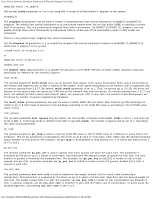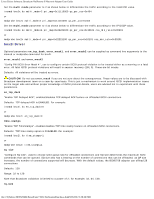Dell Broadcom NetXtreme Family of Adapters Broadcom NetXtreme II Network Adapt - Page 35
Linux Driver Software: Broadcom NetXtreme II Network Adapter User Guide, int_mode, dropless_fc
 |
View all Dell Broadcom NetXtreme Family of Adapters manuals
Add to My Manuals
Save this manual to your list of manuals |
Page 35 highlights
Linux Driver Software: Broadcom NetXtreme II Network Adapter User Guide modprobe bnx2x int_mode=2 Set the int_mode parameter to 3 to force using MSI-X mode on all NetXtreme II adapters in the system. dropless_fc The dropless_fc parameter can be used to enable a complementary flow control mechanism on BCM57711/BCM57712 adapters. The default flow control mechanism is to send pause frames when the on-chip buffer (BRB) is reaching a certain level of occupancy. This is a performance targeted flow control mechanism. On BCM57711/BCM57712 adapters, one can enable another flow control mechanism to send pause frames, where one of the host buffers (when in RSS mode) are exhausted. This is a "zero packet drop" targeted flow control mechanism. Set the dropless_fc parameter to 1 to enable the dropless flow control mechanism feature on all BCM57711/BCM57712 NetXtreme II adapters in the system. insmod bnx2x.ko dropless_fc=1 or modprobe bnx2x dropless_fc=1 disable_iscsi_ooo The disable_iscsi_ooo parameter is to disable the allocation of the iSCSI TCP Out-of-Order (OOO) reception resources, specifically for VMware for low-memory systems. multi_mode The optional parameter multi_mode is for use on systems that support multi-queue networking. Multi-queue networking on the receive side depends only on MSI-X cability of the system, multi-queue networking on the transmit side is supported only on kernels starting from 2.6.27. By default, multi_mode parameter is set to 1. Thus, on kernels up to 2.6.26, the driver will allocate on the receive side one queue per-CPU and on the transmit side only one queue. On kernels starting from 2.6.27, the driver will allocate on both receive and transmit sides, one queue per-CPU. In any case, the number of allocated queues will be limited by number of queues supported by hardware. The multi_mode optional parameter can also be used to enable SAFC (Service Aware Flow Control) by differentiating the traffic to up to 3 CoS (Class of Service) in the hardware according to the VLAN PRI value or according to the IP DSCP value (least 3 bits). num_queues The optional parameter num_queues may be used to set the number of queues when multi_mode is set to 1 and interrupt mode is MSI-X. If interrupt mode is different than MSI-X (see int_mode), the number of queues will be set to 1, discarding the value of this parameter. pri_map The optional parameter pri_map is used to map the VLAN PRI value or the IP DSCP value to a different or same CoS in the hardware. This 32-bit parameter is evaluated by the driver as an 8 value of 4 bits each. Each nibble sets the desired hardware queue number for that priority. For example, set pri_map to 0x11110000 to map priority 0 to 3 to CoS 0 and map priority 4 to 7 to CoS 1. qs_per_cos The optional parameter qs_per_cos is used to specify how many queues will share the same CoS. This parameter is evaluated by the driver up to 3 values of 8 bits each. Each byte sets the desired number of queues for that CoS. The total number of queues is limited by the hardware limit. For example, set qs_per_cos to 0x10101 to create a total of three queues, one per CoS. In another example, set qs_per_cos to 0x404 to create a total of 8 queues, divided into 2 CoS, 4 queues in each CoS. cos_min_rate The optional parameter cos_min_rate is used to determine the weight of each CoS for round-robin scheduling in transmission. This parameter is evaluated by the driver as up to 3 values of 8 bits each. Each byte sets the desired weight for that CoS. The weight ranges from 0 to 100. For example, set cos_min_rate to 0x101 for fair transmission rate between 2 CoS. In another example, set the cos_min_rate to 0x30201 to give CoS the higher rate of transmission. To avoid using the fairness algorithm, omit setting cos_min_rate or set it to 0. file:///T|/htdocs/NETWORK/BroadCom/71921/NetXtremeII/en/linux.htm[9/26/2012 3:28:46 PM]