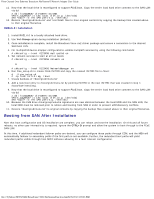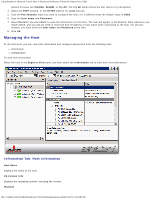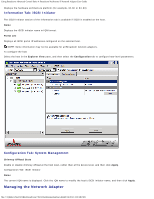Dell Broadcom NetXtreme Family of Adapters Broadcom NetXtreme II Network Adapt - Page 141
Using Broadcom Advanced Control Suite 4: Broadcom NetXtreme II Network Adapter User Guide
 |
View all Dell Broadcom NetXtreme Family of Adapters manuals
Add to My Manuals
Save this manual to your list of manuals |
Page 141 highlights
Using Broadcom Advanced Control Suite 4: Broadcom NetXtreme II Network Adapter User Guide Back to Contents Page Using Broadcom Advanced Control Suite 4: Broadcom NetXtreme II Network Adapter User Guide Broadcom Advanced Control Suite Overview Starting Broadcom Advanced Control Suite Configuring Teaming Configuring With the Command Line Interface Utility Broadcom Advanced Control Suite Overview Broadcom Advanced Control Suite (BACS) is an integrated utility that provides useful information about each network adapter that is installed in your system. BACS also enables you to perform detailed tests, diagnostics, and analyses on each adapter, as well as to view and modify property values and view traffic statistics for network objects. Broadcom Advanced Server Program (BASP), which runs within Broadcom Advanced Control Suite, is used to configure teams for load balancing, fault tolerance, and virtual local area networks (VLANs). BASP functionality is available only on systems that use at least one Broadcom network adapter. Starting Broadcom Advanced Control Suite In Control Panel, click Broadcom Control Suite 4, or click the BACS icon in the taskbar located at the bottom of the Windows desktop. BACS Interface The BACS interface is comprised of the following regions: Explorer View pane Context View selector Context View pane Menu bar Description pane By default, the Explorer View pane is docked and pinned on the left side of the main window, the Context View pane on the right, the Context View selector below the menu bar, and the Description pane below the Context View pane. Drag the splitter between any two panes to vary the size of the panes. file:///T|/htdocs/NETWORK/BroadCom/71921/NetXtremeII/en/bacs.htm[9/26/2012 3:29:48 PM]