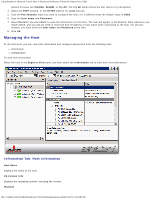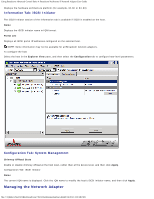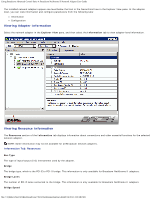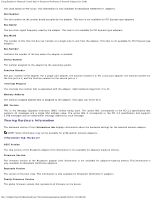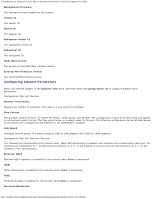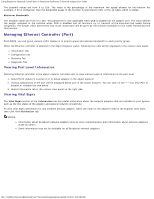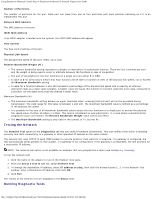Dell Broadcom NetXtreme Family of Adapters Broadcom NetXtreme II Network Adapt - Page 149
Configuring Adapter Parameters, External PHY Firmware Version
 |
View all Dell Broadcom NetXtreme Family of Adapters manuals
Add to My Manuals
Save this manual to your list of manuals |
Page 149 highlights
Using Broadcom Advanced Control Suite 4: Broadcom NetXtreme II Network Adapter User Guide Management Firmware The firmware version installed on the system. Vendor ID The vendor ID. Device ID The adapter ID. Subsystem Vendor ID The subsystem vendor ID. Subsystem ID The subsystem ID. iSCSI Boot Version The version of the iSCSI Boot software initiator. External PHY Firmware Version The external PHY firmware version. Configuring Adapter Parameters Select the network adapter in the Explorer View pane, and then select the Configuration tab to configure adapter-level parameters. Configuration Tab: NIC Partition Number of Partitions Displays the number of partitions. The value is 4 and cannot be changed. Flow Control The possible values are Auto, Tx Pause, Rx Pause, Tx/Rx pause, and Disable. The configuration is done at the port level and applies to all functions under the port.The flow control value is a default value for the port. The effective configuration can be different based on the switch port configuration and whether or not DCB/DCBX is enabled. Link Speed Configure the link speed. The default speed is 1Gb for 1Gb adapters and 10Gb for 10Gb adapters. Configuration Tab: NIC Partition: Function The following are configurable at the function level. When NIC partitioning is enabled, four functions are created under each port. The functions are numbered 0 to 7. All odd function numbers (1, 3, 5, 7) are created on one port and all even functions (0, 2, 4, 6) are created on the remaining port. Ethernet/NDIS Ethernet/NDIS capability is enabled for the function when False is deselected. iSCSI iSCSI functionality is enabled for the function when False is deselected. FCoE FCoE functionality is enabled for the function when False is deselected. Maximum Bandwidth file:///T|/htdocs/NETWORK/BroadCom/71921/NetXtremeII/en/bacs.htm[9/26/2012 3:29:48 PM]