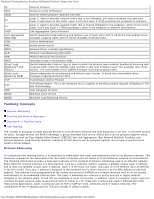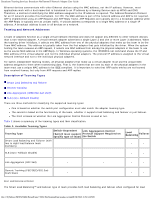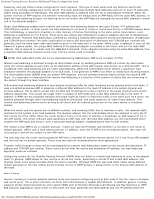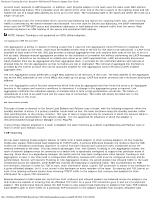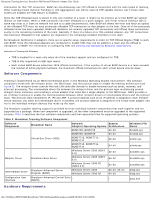Dell Broadcom NetXtreme Family of Adapters Broadcom NetXtreme II Network Adapt - Page 89
Broadcom Teaming Services: Broadcom NetXtreme II Network Adapter User Guide, Executive Summary
 |
View all Dell Broadcom NetXtreme Family of Adapters manuals
Add to My Manuals
Save this manual to your list of manuals |
Page 89 highlights
Broadcom Teaming Services: Broadcom NetXtreme II Network Adapter User Guide Back to Contents Page Broadcom Teaming Services: Broadcom NetXtreme II Network Adapter User Guide Executive Summary Teaming Mechanisms Teaming and Other Advanced Networking Properties General Network Considerations Application Considerations Troubleshooting Teaming Problems Frequently Asked Questions Appendix A: Event Log Messages Executive Summary Glossary Teaming Concepts Software Components Hardware Requirements Teaming Support by Processor Configuring Teaming Supported Features by Team Type Selecting a Team Type This section describes the technology and implementation considerations when working with the network teaming services offered by the Broadcom software shipped with Dell's servers and storage products. The goal of Broadcom teaming services is to provide fault tolerance and link aggregation across a team of two or more adapters. The information in this document is provided to assist IT professionals during the deployment and troubleshooting of system applications that require network fault tolerance and load balancing. Glossary Table 1: Glossary Item Definition ARP Address Resolution Protocol BACS Broadcom Advanced Control Suite BASP Broadcom Advanced Server Program (intermediate driver) DNS domain name service G-ARP Gratuitous Address Resolution Protocol Generic Trunking (FEC/GEC)/802.3adDraft Static Switch-dependent load balancing and failover type of team in which the outgoing traffic and the switch manages incoming traffic. intermediate driver manages HSRP Hot Standby Router Protocol ICMP Internet Control Message Protocol IGMP Internet Group Management Protocol file:///T|/htdocs/NETWORK/BroadCom/71921/NetXtremeII/en/teamsvcs.htm[9/26/2012 3:29:14 PM]