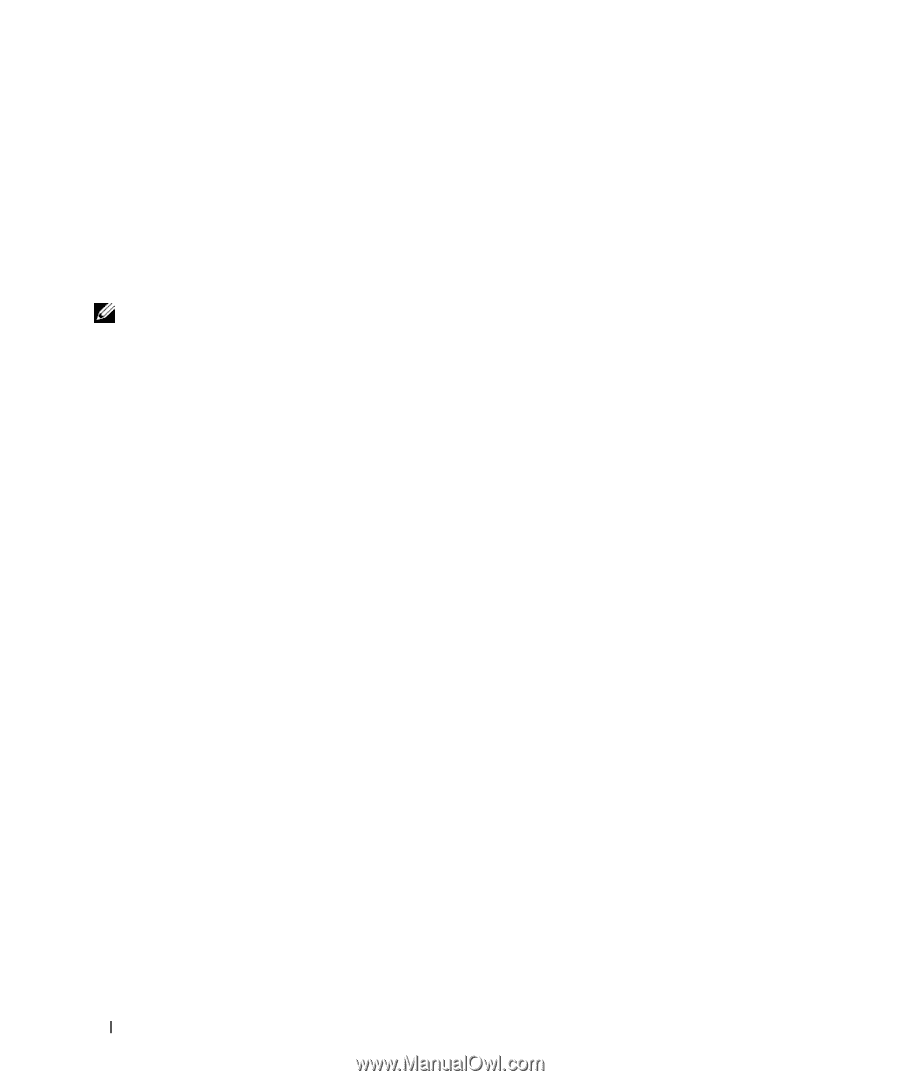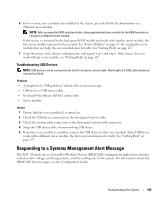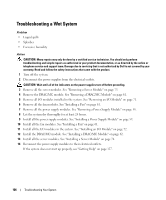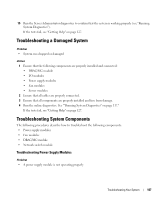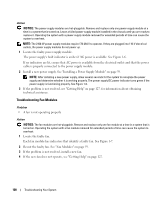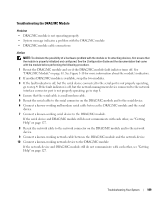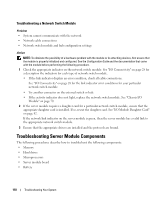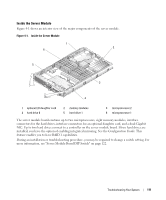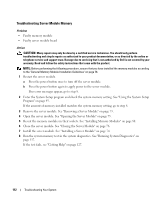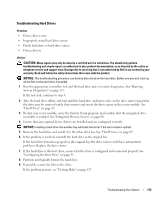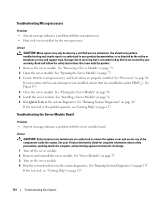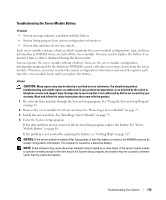Dell PowerEdge 1955 Hardware Owner's Manual (PDF) - Page 110
Troubleshooting a Network Switch Module, Troubleshooting Server Module Components - drivers
 |
View all Dell PowerEdge 1955 manuals
Add to My Manuals
Save this manual to your list of manuals |
Page 110 highlights
Troubleshooting a Network Switch Module Problem • System cannot communicate with the network • Network cable connections • Network switch module and hub configuration settings Action NOTE: To eliminate the possibility of a hardware problem with the module or its attaching devices, first ensure that the module is properly initialized and configured. See the Configuration Guide and the documentation that came with the module before performing the following procedure. 1 Check the appropriate indicator on the network switch module. See "I/O Connectivity" on page 28 for a description the indicators for each type of network switch module. • If the link indicator displays an error condition, check all cable connections. See "I/O Connectivity" on page 28 for the link indicator error conditions for your particular network switch module. • Try another connector on the external switch or hub. • If the activity indicator does not light, replace the network switch module. See "Chassis I/O Module" on page 70. 2 If the server module requires a daughter card for a particular network switch module, ensure that the appropriate daughter card is installed. If so, reseat the daughter card. See "I/O Module Daughter Card" on page 82. If the network link indicator on the server module is green, then the server module has a valid link to the appropriate network switch module. 3 Ensure that the appropriate drivers are installed and the protocols are bound. Troubleshooting Server Module Components The following procedures describe how to troubleshoot the following components: • Memory • Hard drives • Microprocessors • Server module board • Battery 110 Troubleshooting Your System