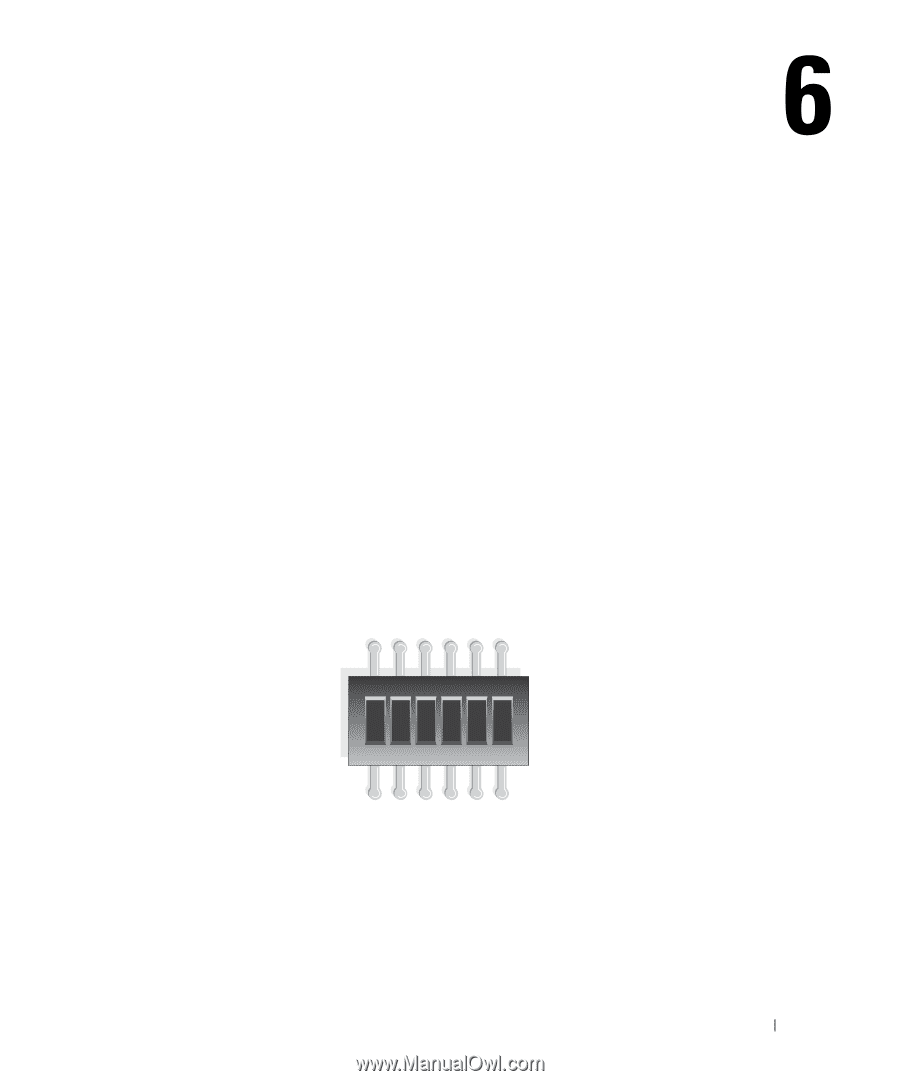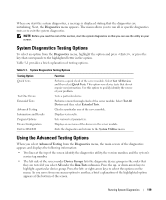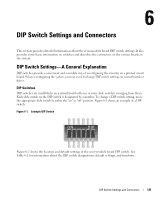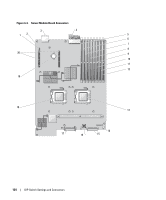Dell PowerEdge 1955 Hardware Owner's Manual (PDF) - Page 121
DIP Switch Settings and Connectors, DIP Switch Settings-A General Explanation, DIP Switches
 |
View all Dell PowerEdge 1955 manuals
Add to My Manuals
Save this manual to your list of manuals |
Page 121 highlights
DIP Switch Settings and Connectors This section provides detailed information about the sever-module board DIP switch settings. It also provides some basic information on switches and describes the connectors on the various boards in the system. DIP Switch Settings-A General Explanation DIP switches provide a convenient and reversible way of reconfiguring the circuitry on a printed circuit board. When reconfiguring the system, you may need to change DIP switch settings on circuit boards or drives. DIP Switches DIP switches are small blocks on a circuit board with one or more slide switches emerging from them. Each slide switch on the DIP switch is designated by a number. To change a DIP switch setting, move the appropriate slide switch to either the "on" or "off" position. Figure 6-1 shows an example of a DIP switch. Figure 6-1. Example DIP Switch ON DIP 123456 Figure 6-2 shows the location and default settings of the sever-module board DIP switch. See Table 6-1 for information about the DIP switch designations, default settings, and functions. DIP Switch Settings and Connectors 121