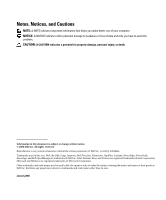Dell PowerEdge 1955 Hardware Owner's Manual (PDF) - Page 5
Tiering an Avocent Analog KVM Switch From a Dell Console Switch - memory
 |
View all Dell PowerEdge 1955 manuals
Add to My Manuals
Save this manual to your list of manuals |
Page 5 highlights
KVM Module 63 Removing a KVM Module 63 Installing a KVM Module 63 Tiering an Avocent Analog KVM Switch or Avocent Digital Access KVM Switch From a Analog KVM Switch 65 Tiering an Avocent Analog KVM Switch From a Dell Console Switch . . . 68 Tiering an Avocent Digital Access KVM Switch From a Dell Console Switch 69 Chassis I/O Module 70 I/O Module Placements 71 Installing an I/O Module 72 Server Modules 73 Removing a Server Module 73 Installing a Server Module 74 Opening the Server Module 75 Closing the Server Module 76 Removing and Installing Server Module Components 77 Memory 77 General Memory Module Installation Guidelines 78 Memory Sparing 78 Memory Mirroring 79 Sample Memory Configurations 80 I/O Module Daughter Card 82 Activating the Integrated NIC TOE 84 Processors 84 Server Module Battery 88 Hard Drives 89 Removing a Hard Drive 90 Configuring the Boot Drive 91 Removing a Hard Drive From a Hard-Drive Carrier 91 Installing a Hard Drive Into a Drive Carrier 91 Back-Panel Module Cage Assembly (Service-Only Procedure 92 Removing the Back-Panel Module Cage Assembly 92 Installing the Back-Panel Module Cage Assembly 93 Chassis Control Panel Assembly (Service-Only Procedure 94 Removing the Chassis Control Panel 94 Installing the Chassis Control Panel 95 Contents 5