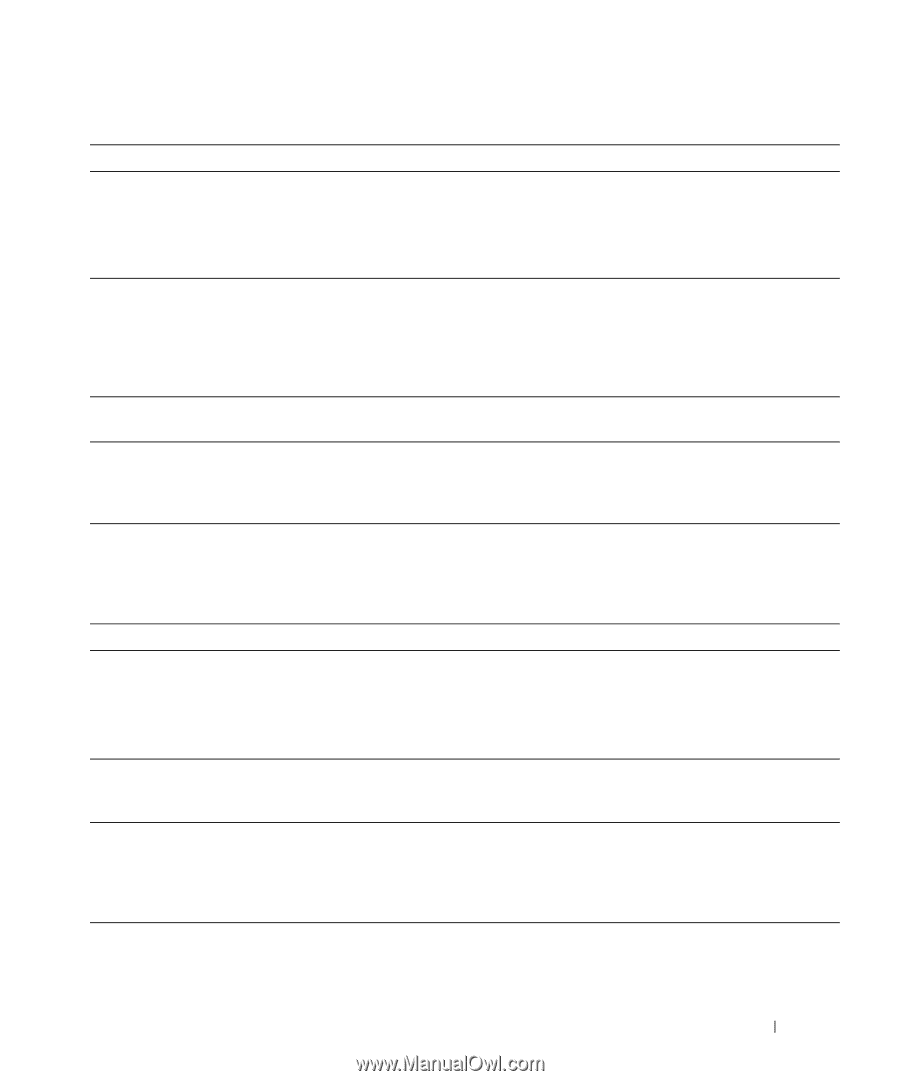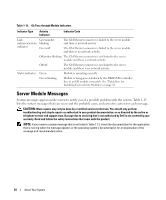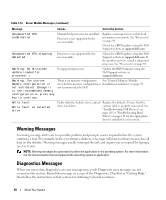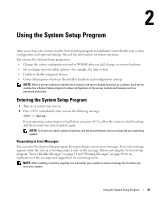Dell PowerEdge 1955 Hardware Owner's Manual (PDF) - Page 39
Plug & Play Configuration, Using the System Setup Program - bios errors
 |
View all Dell PowerEdge 1955 manuals
Add to My Manuals
Save this manual to your list of manuals |
Page 39 highlights
Table 1-13. Server Module Messages (continued) Message Plug & Play Configuration Error Read fault Remote Configuration update attempt failed Sector not found Seek error Seek operation failed Shutdown failure Spare bank enabled The amount of system memory has changed. Time-of-day clock stopped Time-of-day not set please run SETUP program Timer chip counter 2 failed Causes Corrective Actions Error encountered in initializing PCI Set the NVRAM_CLR switch to "on" device; faulty server module board. and reboot the server module. See Figure 6-2 for switch location. Check for a BIOS update. If the problem persists, see "Getting Help" on page 127. Faulty diskette, diskette drive, optical Replace the diskette. Ensure that the drive, or hard drive. custom cable is properly connected. See "Troubleshooting USB Devices" on page 105 or "Troubleshooting Hard Drives" on page 113. for the appropriate drive(s) installed in your system. Server module could not implement Retry Remote Configuration. Remote Configuration request. Faulty diskette or hard drive. Replace the diskette. If the problem persists, see "Troubleshooting Hard Drives" on page 113 for the appropriate drive installed in your system. Shutdown test failure. Ensure that all memory modules are properly installed. See "Troubleshooting Server Module Memory" on page 112. If the problem persists, see "Getting Help" on page 127. Memory sparing enabled. Information only. Faulty memory module. See "Troubleshooting Server Module Memory" on page 112. If the problem persists, see "Getting Help" on page 127. Information only, if you have changed the memory configuration. Faulty battery; faulty server module board. See "Troubleshooting Server Module Memory" on page 112. If the problem persists, see "Getting Help" on page 127. Incorrect Time or Date settings; faulty Check the Time and Date settings. See server module board battery. "Using the System Setup Program" on page 43. If the problem persists, see "Troubleshooting the Server Module Battery" on page 115. Faulty server module board. See "Getting Help" on page 127. About Your System 39