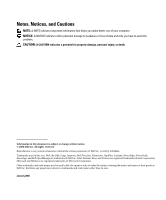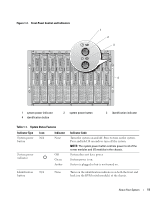Dell PowerEdge 1955 Hardware Owner's Manual (PDF) - Page 7
Running System Diagnostics, DIP Switch Settings and Connectors, Getting Help, From a USB Flash Drive - warranty
 |
View all Dell PowerEdge 1955 manuals
Add to My Manuals
Save this manual to your list of manuals |
Page 7 highlights
5 Running System Diagnostics 117 Using Server Administrator Diagnostics 117 System Diagnostics Features 117 When to Use the System Diagnostics 118 Running the System Diagnostics 118 From the Utility Partition 118 From a USB Flash Drive 118 System Diagnostics Testing Options 119 Using the Advanced Testing Options 119 Error Messages 120 6 DIP Switch Settings and Connectors 121 DIP Switch Settings-A General Explanation 121 DIP Switches 121 Server Module Board DIP Switch 122 Server Module Board Connectors 123 Disabling a Forgotten Password 126 7 Getting Help 127 Technical Assistance 127 Online Services 127 AutoTech Service 128 Automated Order-Status Service 128 Technical Support Service 128 Dell Enterprise Training and Certification 129 Problems With Your Order 129 Product Information 129 Returning Items for Warranty Repair or Credit 129 Contents 7