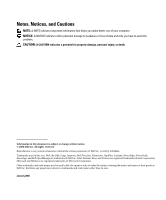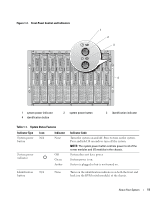Dell PowerEdge 1955 Hardware Owner's Manual (PDF) - Page 6
Troubleshooting Your System, Installing the Server Module Control Panel - usb
 |
View all Dell PowerEdge 1955 manuals
Add to My Manuals
Save this manual to your list of manuals |
Page 6 highlights
Server Module Control Panel Assembly (Service-Only Procedure 96 Removing the Server Module Control Panel 96 Installing the Server Module Control Panel 97 System Board (Service-Only Procedure 98 Removing the System Board 98 Installing the System Board 99 4 Troubleshooting Your System 101 Safety First-For You and Your System 101 Start-Up Routine 101 Checking the Equipment 101 Troubleshooting External Connections 102 Troubleshooting the Video Subsystem 102 Troubleshooting the Keyboard 103 Troubleshooting the Mouse 104 Troubleshooting USB Devices 105 Responding to a Systems Management Alert Message 105 Troubleshooting a Wet System 106 Troubleshooting a Damaged System 107 Troubleshooting System Components 107 Troubleshooting Power Supply Modules 107 Troubleshooting Fan Modules 108 Troubleshooting the DRAC/MC Module 109 Troubleshooting a Network Switch Module 110 Troubleshooting Server Module Components 110 Inside the Server Module 111 Troubleshooting Server Module Memory 112 Troubleshooting Hard Drives 113 Troubleshooting Microprocessors 114 Troubleshooting the Server Module Board 114 Troubleshooting the Server Module Battery 115 6 Contents