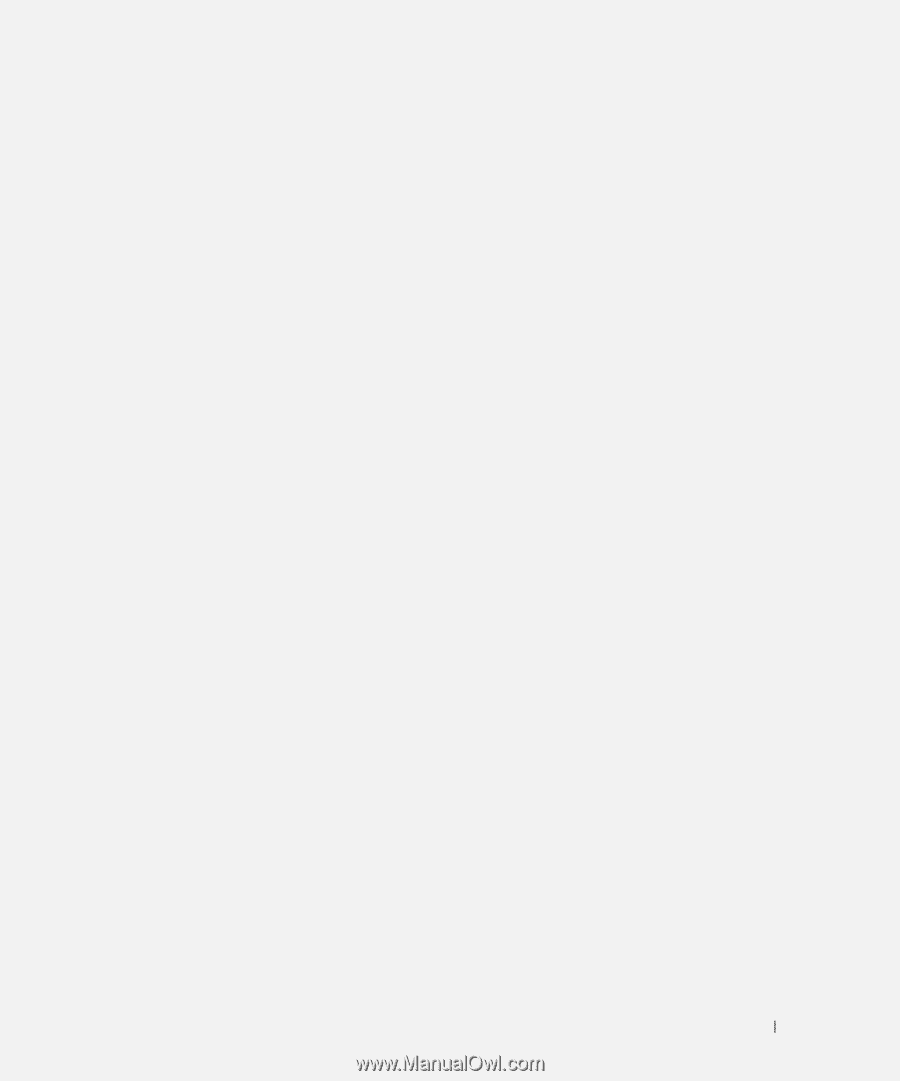Dell PowerEdge 1955 Hardware Owner's Manual (PDF) - Page 157
Index
 |
View all Dell PowerEdge 1955 manuals
Add to My Manuals
Save this manual to your list of manuals |
Page 157 highlights
Index A AC power present indicator, 20 asset tag utility, 54 Avocent Analog KVM switch module, 22 Avocent Digital Access KVM switch module, 24 B baseboard management controller, 54 BMC, 54 batteries troubleshooting, 115 battery, 88 installing, 88 removing, 88 BMC, 54 boot drive configuring, 91 C checking equipment, 102 closing server modules, 76 configuring boot drive, 91 connectors system board, 123 drive carrier SATA hard drive (SATA), 91 D damaged systems troubleshooting, 107 daughter card installing, 82 status indicator, 15 Dell contacting, 132 diagnostics advanced testing options, 119 error messages, 120 running from the utility partition, 118 see system diagnostics and Server Administrator diagnostics testing options, 119 DIP switches about, 121 DRAC/MC module, 26, 61 fault indicator, 27 installing, 62 link activity indicator, 26 link indicator, 26 master/slave indicator, 27 removing, 61 troubleshooting, 109 E error messages, 43 F fan module indicators, 21 fan present indicator, 21 fans installing, 61 removing, 60 troubleshooting, 108 features Avocent Analog KVM switch module, 22 Avocent Digital Access KVM switch module, 24 back-panel, 18 DRAC/MC module, 26 Fibre Channel pass-through module, 31 Fibre Channel switch module, 32 Gb Ethernet pass-through module, 33 hard drive, 16 I/O connectivity, 27-28 Infiniband pass-through module, 32 KVM selection, 15 Index 157