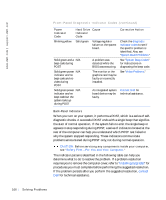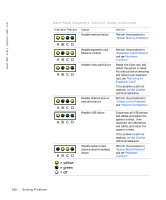Dell Precision 330 User's Guide - Page 164
Warning Messages, Diagnostics Messages, Dell Diagnostics, Diagnostics Checklist, contact
 |
View all Dell Precision 330 manuals
Add to My Manuals
Save this manual to your list of manuals |
Page 164 highlights
www.dell.com | support.dell.com System Beep Codes (continued) Code Cause Action 4-4-1 Serial or parallel port test failure Run the Serial Ports and the Parallel Ports tests in the Dell Diagnostics. 4-4-2 Failure to decompress code to Run the System Board Devices tests in shadowed memory the Dell Diagnostics. 5-2-2-1 Mismatch Rambus dynamic random-access memory (RDRAM) device count; unsupported RIMM device count or technology Verify that both RIMM sockets contain a RIMM or Rambus continuity RIMM (CRIMM). If the problem recurs, replace the module in socket 2 (if any), then the module in socket 1. If the problem is still not resolved, contact Dell for technical assistance. 5-2-2-2 Mismatch channel pair See "System Memory Problems." 5-2-2-3 RDRAM levelization failure Verify that both RIMM sockets contain a RIMM or CRIMM. If the problem recurs, replace the module in socket 2 (if any), then the module in socket 1. If the problem is still not resolved, contact Dell for technical assistance. Warning Messages Your application programs or operating system generate warning messages to alert you to a possible problem and ask you to take an action before you continue. For example, before you format a diskette, a message may warn you that you can lose all data on the diskette as a way to protect against inadvertently erasing or writing over the data. These warning messages usually interrupt the procedure and require you to respond by typing a y (yes) or n (no). Diagnostics Messages When you run a test group or subtest in the Dell Diagnostics, an error message may result. These error messages are not covered in this section. Record the message on a copy of your Diagnostics Checklist and contact Dell for technical assistance. 164 So lv ing Pr o ble m s