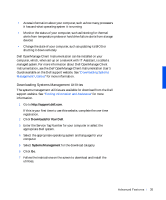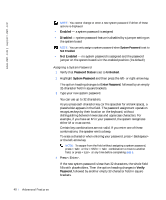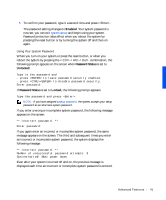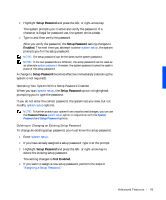Dell Precision 330 User's Guide - Page 39
Password Protection, System Password
 |
View all Dell Precision 330 manuals
Add to My Manuals
Save this manual to your list of manuals |
Page 39 highlights
Security Features (Desktop Chassis) D security cable slot padlock ring Password Protection The computer provides the following types of password protection: • System password • Setup password System Password System passwords allow only those who know the password to have full use of the system. Your Dell system does not have the system password feature enabled when you receive it. NOTICE: Although passwords provide security for the data on your system, they are not foolproof. If your data requires more security, it is your responsibility to obtain and use additional forms of protection, such as data encryption programs. NOTICE: If you leave your system running and unattended without having a system password assigned, or if you leave your computer unlocked so that someone can disable the password by changing a jumper setting, anyone can access the data stored on your hard drive. System Password settings in system setup: Advanced Features 39