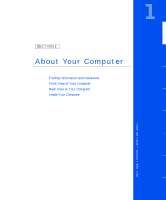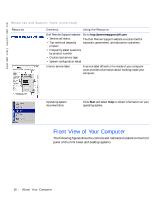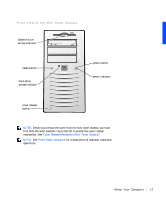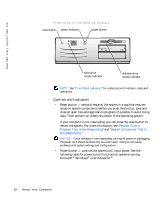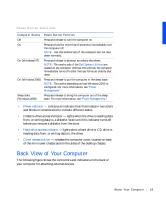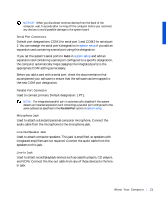Dell Precision 330 User's Guide - Page 17
Front View of the Mini Tower Chassis, Cover Release Mechanism Mini Tower Chassis - hard drive
 |
View all Dell Precision 330 manuals
Add to My Manuals
Save this manual to your list of manuals |
Page 17 highlights
Front Vie w of the Mini Towe r Chas sis diskette-drive access indicator reset button hard-drive access indicator power button power indicator cover release button NOTE: Before you remove the cover from the mini tower chassis, you must first slide the outer padlock ring to the left to unlock the cover release mechanism. See "Cover Release Mechanism (Mini Tower Chassis)." NOTE: See "Front-Panel Indicators" for a description of indicator codes and operations. Abo u t Yo u r C o m p u te r 17

About Your Computer
17
Front View of the Mini Tower Chassis
NOTE:
Before you remove the cover from the mini tower chassis, you must
first slide the outer padlock ring to the left to unlock the cover release
mechanism. See "
Cover Release Mechanism (Mini Tower Chassis)
."
NOTE:
See "
Front-Panel Indicators
" for a description of indicator codes and
operations.
diskette-drive
access indicator
power button
power indicator
reset button
hard-drive
access indicator
cover release
button