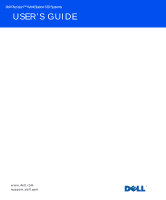Dell Precision 330 User's Guide - Page 4
Installing Upgrades, Front Panel Mini Tower Chassis Only - memory
 |
View all Dell Precision 330 manuals
Add to My Manuals
Save this manual to your list of manuals |
Page 4 highlights
Dell OpenManage Client Instrumentation 34 Downloading Systems Management Utilities 35 Security 36 Chassis Intrusion Detection 36 Security Cable Slot and Padlock Ring 37 Password Protection 39 System Password 39 Setup Password 42 Jumper Settings 44 Installing and Configuring Software 46 TAPI 46 Power Management 49 Dell System Utilities 51 AutoShutdown 51 Asset Tag 51 Auto Power On 51 3 Installing Upgrades Computer Cover 54 Removing the Computer Cover 54 Replacing the Computer Cover 57 Interior Service Label 59 Power Supply 61 Front Panel (Mini Tower Chassis Only 63 System Memory 65 System Memory Installation Guidelines 65 Upgrading System Memory 66 Removing a Memory Module 68 4 Contents

4
Contents
Dell OpenManage Client Instrumentation
. . . . . . . . . . . .
34
Downloading Systems Management Utilities
. . . . . . . . . .
35
Security
. . . . . . . . . . . . . . . . . . . . . . . . . . . . . .
36
Chassis Intrusion Detection
. . . . . . . . . . . . . . . . . .
36
Security Cable Slot and Padlock Ring
. . . . . . . . . . . . .
37
Password Protection
. . . . . . . . . . . . . . . . . . . . . . . .
39
System Password
. . . . . . . . . . . . . . . . . . . . . . .
39
Setup Password
. . . . . . . . . . . . . . . . . . . . . . . .
42
Jumper Settings
. . . . . . . . . . . . . . . . . . . . . . . . . .
44
Installing and Configuring Software
. . . . . . . . . . . . . . .
46
TAPI
. . . . . . . . . . . . . . . . . . . . . . . . . . . . . . . .
46
Power Management
. . . . . . . . . . . . . . . . . . . . . . . .
49
Dell System Utilities
. . . . . . . . . . . . . . . . . . . . . . . .
51
AutoShutdown
. . . . . . . . . . . . . . . . . . . . . . . . .
51
Asset Tag
. . . . . . . . . . . . . . . . . . . . . . . . . . .
51
Auto Power On
. . . . . . . . . . . . . . . . . . . . . . . . .
51
3
Installing Upgrades
Computer Cover
. . . . . . . . . . . . . . . . . . . . . . . . . .
54
Removing the Computer Cover
. . . . . . . . . . . . . . . . .
54
Replacing the Computer Cover
. . . . . . . . . . . . . . . . .
57
Interior Service Label
. . . . . . . . . . . . . . . . . . . . . . .
59
Power Supply
. . . . . . . . . . . . . . . . . . . . . . . . . . .
61
Front Panel (Mini Tower Chassis Only)
. . . . . . . . . . . . . .
63
System Memory
. . . . . . . . . . . . . . . . . . . . . . . . . .
65
System Memory Installation Guidelines
. . . . . . . . . . . .
65
Upgrading System Memory
. . . . . . . . . . . . . . . . . .
66
Removing a Memory Module
. . . . . . . . . . . . . . . . . .
68