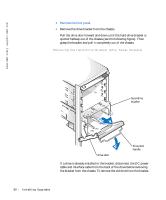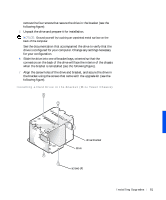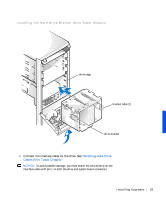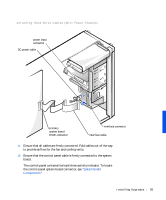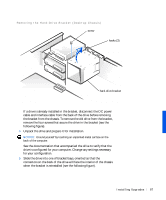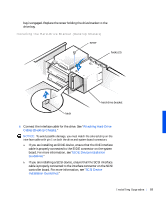Dell Precision 330 User's Guide - Page 84
If you are installing a SCSI device, ensure that the SCSI interface
 |
View all Dell Precision 330 manuals
Add to My Manuals
Save this manual to your list of manuals |
Page 84 highlights
www.dell.com | support.dell.com a If you are installing an EIDE device, ensure that the IDE interface cable is properly connected to the EIDE connector on the system board. For more information, see "EIDE Device Installation Guidelines." b If you are installing a SCSI device, ensure that the SCSI interface cable is properly connected to the interface connector on the SCSI controller board. For more information, see "SCSI Device Installation Guidelines." 10 Connect a DC power cable to the power input connector on the back of the drive (see the following figure). 84 Instal ling Upgrades

84
Installing Upgrades
www.dell.com | support.dell.com
a
If you are installing an EIDE device, ensure that the IDE interface
cable is properly connected to the EIDE connector on the system
board. For more information, see "
EIDE Device Installation
Guidelines
."
b
If you are installing a SCSI device, ensure that the SCSI interface
cable is properly connected to the interface connector on the SCSI
controller board. For more information, see "
SCSI Device
Installation Guidelines
."
10
Connect a DC power cable to the power input connector on the back
of the drive (see the following figure).