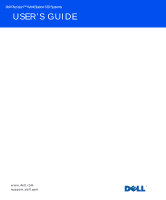Dell Precision 330 User's Guide - Page 3
Contents, 1 About Your Computer, 2 Advanced Features - 10
 |
View all Dell Precision 330 manuals
Add to My Manuals
Save this manual to your list of manuals |
Page 3 highlights
Contents Safety Instructions 9 Safety First-For You and Your Computer 9 Protecting Against Electrostatic Discharge 10 Ergonomic Computing Habits 10 1 About Your Computer Finding Information and Assistance 14 Front View of Your Computer 16 Controls and Indicators 18 Back View of Your Computer 19 Connecting Devices 20 Inside Your Computer 23 System Board Components 25 2 Advanced Features System Settings 28 Entering System Setup 28 System Setup Screens 29 System Setup Navigation Keys 29 Changing the Boot Sequence 30 Network Operations 31 Integrated Devices 33 Manageability 34 Dell OpenManage IT Assistant 34 Contents 3

Contents
3
Contents
Safety Instructions
. . . . . . . . . . . . . . . . . . . . . . . . .
9
Safety First—For You and Your Computer
. . . . . . . . . . . .
9
Protecting Against Electrostatic Discharge
. . . . . . . . . . .
10
Ergonomic Computing Habits
. . . . . . . . . . . . . . . . . .
10
1
About Your Computer
Finding Information and Assistance
. . . . . . . . . . . . . . . .
14
Front View of Your Computer
. . . . . . . . . . . . . . . . . . .
16
Controls and Indicators
. . . . . . . . . . . . . . . . . . . . .
18
Back View of Your Computer
. . . . . . . . . . . . . . . . . . . .
19
Connecting Devices
. . . . . . . . . . . . . . . . . . . . . . .
20
Inside Your Computer
. . . . . . . . . . . . . . . . . . . . . . .
23
System Board Components
. . . . . . . . . . . . . . . . . . .
25
2
Advanced Features
System Settings
. . . . . . . . . . . . . . . . . . . . . . . . . .
28
Entering System Setup
. . . . . . . . . . . . . . . . . . . . .
28
System Setup Screens
. . . . . . . . . . . . . . . . . . . . . .
29
System Setup Navigation Keys
. . . . . . . . . . . . . . . . .
29
Changing the Boot Sequence
. . . . . . . . . . . . . . . . . .
30
Network Operations
. . . . . . . . . . . . . . . . . . . . . . .
31
Integrated Devices
. . . . . . . . . . . . . . . . . . . . . . .
33
Manageability
. . . . . . . . . . . . . . . . . . . . . . . . . . . .
34
Dell OpenManage IT Assistant
. . . . . . . . . . . . . . . . .
34