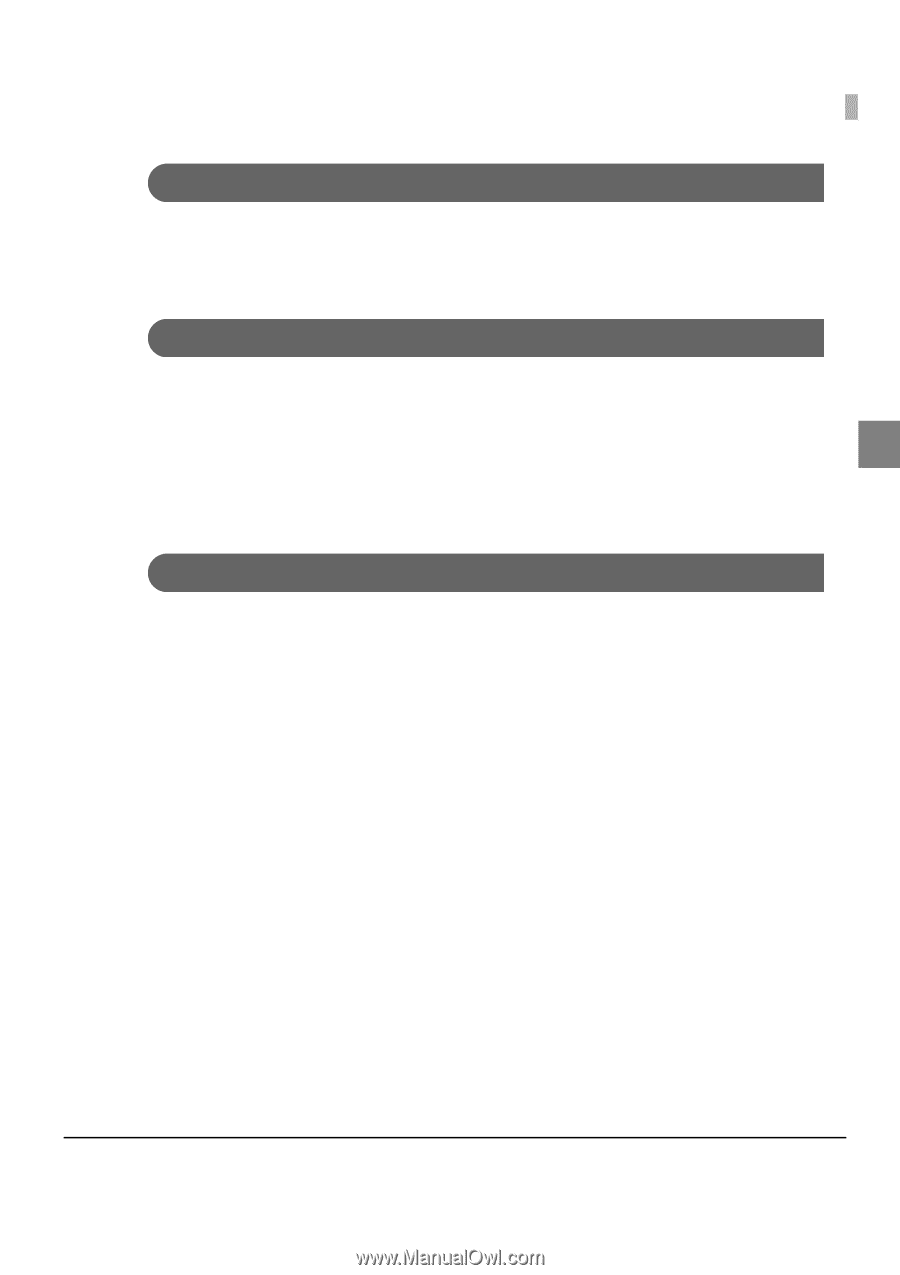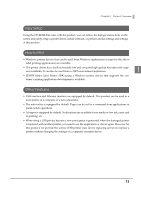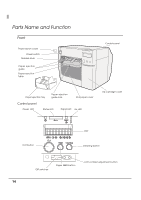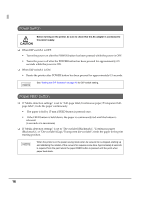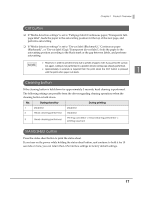Epson C3500 Technical Reference Guide - Page 13
Easy Setup, How to Print, Other Features, sed from W
 |
View all Epson C3500 manuals
Add to My Manuals
Save this manual to your list of manuals |
Page 13 highlights
Chapter 1 Product Overview Easy Setup Using the CD-ROM that came with the product, you can follow the dialogic instructions on the screen and easily setup a printer driver, install software, or perform media settings and settings of this product. How to Print • Windows printer drivers that can be used from Windows applications (except for the above label printing applications) are available. • The printer driver has a built-in barcode font and can print high quality barcodes with superior readability. It can also be used from a .NET environment application. 1 • EPSON Inkjet Label Printer SDK (using a Windows printer driver) that supports the customer's printing application development is available. Other Features • USB interface and Ethernet interface are equipped by default. This product can be used as a local printer of a computer or a network printer. • The auto-cutter is equipped by default. Paper can be cut by a command from applications or panel switch operations. • A beeper is equipped by default. Notifications are available for no media or low ink, error, end of printing, etc. • When using a USB printer, because a new print queue is generated when the damaged printer is replaced with another printer, you need to set the application or driver again. However for this product, we provide the service (USB printer class device replacing service) to replace a printer without changing the settings of a computer or printer driver. 13