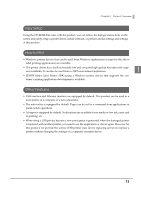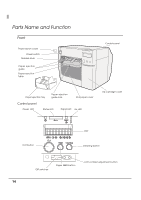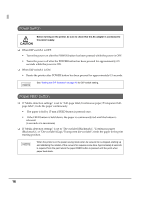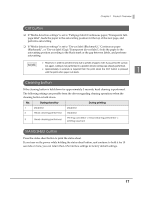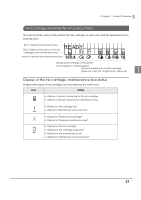Epson C3500 Technical Reference Guide - Page 17
CUT button, Cleaning button, STATUS SHEET button, label Gap/Tra
 |
View all Epson C3500 manuals
Add to My Manuals
Save this manual to your list of manuals |
Page 17 highlights
Chapter 1 Product Overview CUT button ❏ If "Media detection settings" is set to "Full-page label/Continuous paper/Transparent fullpage label", feeds the paper to the autocutting position for the top of the next page, and performs autocutting. ❏ If "Media detection settings" is set to "Die-cut label (Blackmark)", "Continuous paper (Blackmark)", or "Die-cut label (Gap)/Transparent die-cut label", feeds the paper to the autocutting position according to the black mark or the gap between labels, and performs autocutting. However, in order to prevent errors due to pieces of paper, even if you press the cut but- ton again, cutting is not performed in a position where cutting was already performed. Approximately 2 seconds is required from the point when the CUT button is pressed until the point when paper cut starts. 1 Cleaning button If the cleaning button is held down for approximately 3 seconds, head cleaning is performed. The following settings are possible from the driver regarding cleaning operations when the cleaning button is held down. No. During stand-by During printing 1 Disabled Disabled 2 Head cleaning performed Disabled Printing canceled -> head cleaning performed -> 3 Head cleaning performed printing resumed STATUS SHEET button Press the status sheet button to print the status sheet. If you turn on the power while holding the status sheet button, and continue to hold it for 10 seconds or more, you can return the LAN interface settings to factory default settings. 17