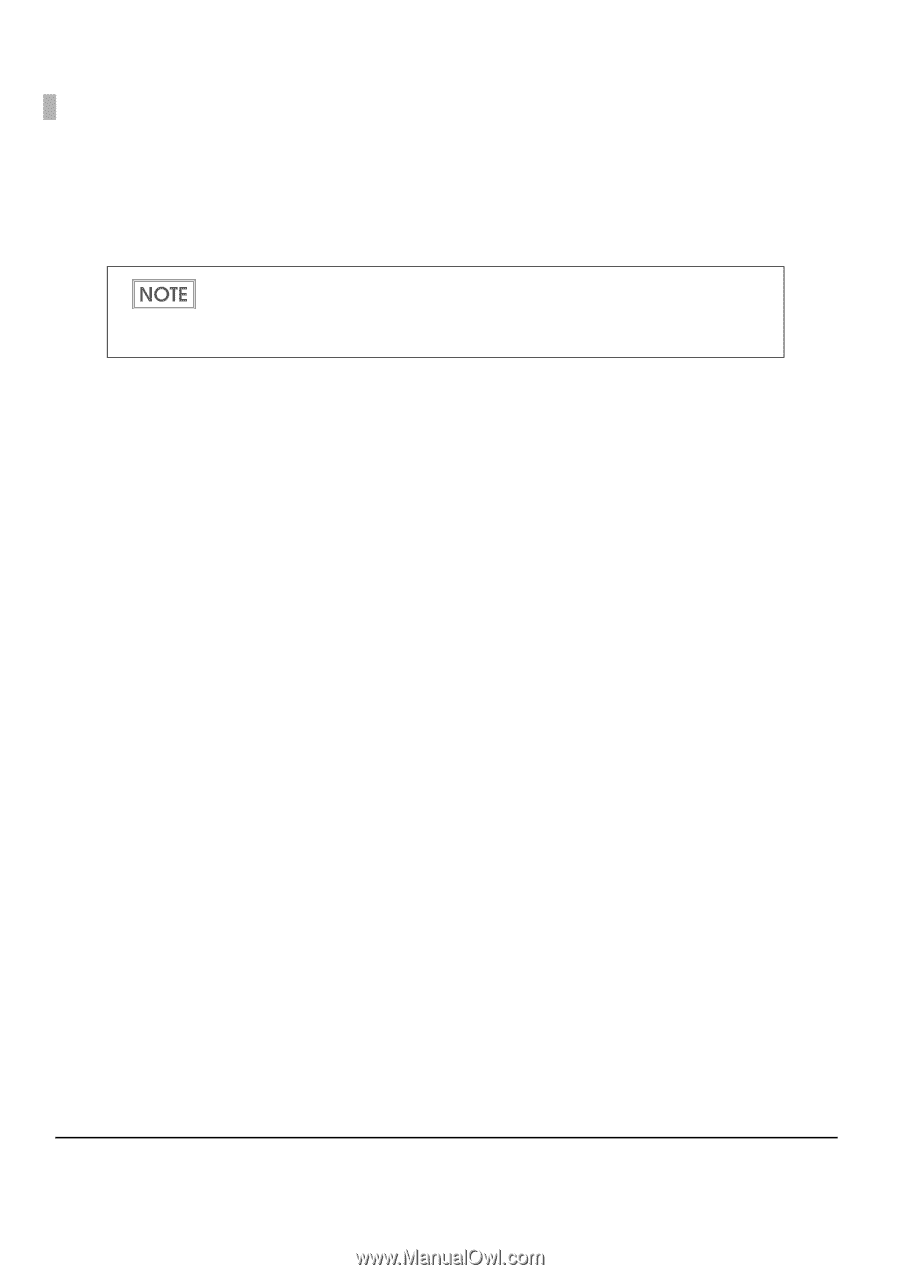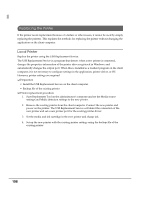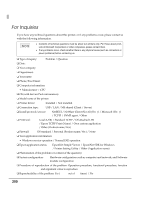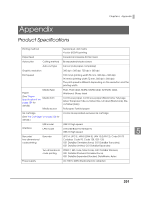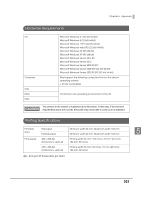Epson C3500 Technical Reference Guide - Page 200
For Inquiries
 |
View all Epson C3500 manuals
Add to My Manuals
Save this manual to your list of manuals |
Page 200 highlights
For Inquiries If you have any technical questions about this printer, or if any problems occur, please contact us with the following information. Contents of technical questions must be about our printers only. For those about products of Microsoft Corporation or other companies, please contact them. If any problems occur, check whether there is any physical cause (such as connection or power problems) before contacting us. ❏ Type of inquiry: Problem / Question ❏ Date: ❏ Your company: ❏ Department: ❏ Your name: ❏ Phone/Fax/Email: ❏ Computer information: • Manufacturer / CPU ❏ OS (with Service Pack information): ❏ Model name of the printer: ❏ Printer driver: Installed / Not installed ❏ Connection type: USB / LAN / MS shared (Client / Server) ❏ Install protocol/service: NetBEUI / NetWare Client (Novell (Ver. )) / Microsoft (Ver. )) / TCPIP / SNMP agent / Other ❏ Print tool: Local (USB) / Standard TCPIP / OS attached LPR / Epson TCPIP Print (Name) / Own custom application / Other (Product name/Ver.) ❏ Firewall: OS standard / Personal (Product name/Ver.) / None ❏ Your application information: • Windows service operation / Normal EXE operation ❏ Epson application status: EpsonNet Simple Viewer / EpsonNet SDK for Windows / Printer Setting Utility / Other (Application name) ❏ Phenomenon of the problem (or content of the question): ❏ System configuration: Hardware configuration such as computer and network, and Software module configuration ❏ Procedure of reproduction of the problem: Operation procedure, functional procedure, function and argument value to reproduce ❏ Reproducibility of the problem: Yes ( out of times) / No 200